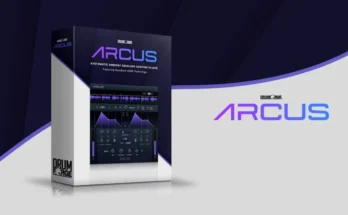The world’s first parametric and fully immersive delay Lumina Delay is the world’s first fully visual and immersive (7.1.4) delay, freeing you from the limitations of standard delays.
Instead of traditional knobs, Lumina Delay uses an intuitive click-and-drag feature, allowing users to create delay points on the grid and easily adjust parameters.
With volume control, panning (now available in versions up to 7.1.4), HighPass and LowPass filters, this plugin offers unrivaled versatility.
Ideal for music producers, engineers and mixers, Lumina Delay has already been used on several well-known tracks including Tayla’s “Butterflies”, the Deluxe version of Eric Nam’s “House on a Hill” and Alec Benjamin’s “I Sent My Therapist to Therapy”. “King Size Bed”.
Pan
Create completely new panning patterns. Whatever panning pattern you can think of, Lumina Delay can handle it. Drag the dot up to pan an individual delay to the left, and drag it down to pan to the right.
High|Low Cut
Lumina Delay visually shows you which frequencies you’re hearing. Want to cut some more highs? Drag the top of the rectangle down. Want to cut more lows? Drag the bottom line up. You’ll instantly see which frequencies you’re hearing and which are being cut.
Wet|Dry Handles
We’ve included an easy-to-use Wet/Dry knob. Turning the knob up increases the wet signal while simultaneously decreasing the dry signal.
Precise mode
Need more precision? Hold down CMD/CTRL while moving the delay point to increase precision by 10x. Or right-click the delay point to open the delay point pop-up menu where you can enter a precise value.
Immersive control
With the release of version 2.0, we added the ability to create delay patterns in 3D space. Lumina Delay now supports Mono, Stereo, 5.1, 7.1.2 and 7.1.4 configurations.
Global parameters
Global parameter controls give you the ability to fine-tune all delay points at once.
Volume and time
Create creative and complex delay patterns with just a few clicks. Wherever you click on the grid, a new delay will be created. Drag the dot up or down to change the volume of a specific delay, or drag it from left to right to adjust the time.

- Download Mountainroad DSP – Lumina Delay v2.2.0.317 [MOCHA] VST3|AAX x64 [WIN] [08.08.2024]
- Original Publisher: Mountainroad DSP
- Version: 2.2.0.317
- Format: AAX, VST3
- Category: VST Plugins
- Require: Windows 10+
- License type: Full
- Download Size: 13.3 MB