FxDiff is a powerful plugin designed to analyze other audio plugins. By inserting FxDiff before and after (Pre/Post) the plugins you are testing, you can thoroughly examine their behavior and effects. In addition, FxDiff serves as a level matcher, allowing you to accurately compare passed and processed signals.
- Frequency Response Analysis: Perform gain and phase analysis of any plugin loaded into your DAW. You can even visualize gain curves of EQ plugins without the EQ curve GUI.
- Spectrum Analyzer: Compare frequency domain characteristics between bypassed and processed paths to determine the added effect of plugins.
- Hammerstein: Analysis of harmonic distortion behavior caused by nonlinearities in tested plugins by determining the parameters of the Hammerstein model.
- Compression and Distortion Analysis: Explore the compression curves of compressor plugins and the nonlinear distortion curves of saturator/distortion plugins.
- Oscilloscope: Evaluate the time domain waveform and differences between passed and processed signals for complete understanding.
- Level Matching: Automatically match levels between bypassed and processed paths, ensuring accurate evaluation of the plugin’s effect without level discrepancies.
- Auditory comparison: Listen for differences or mix bypassed and processed signals.
- Signal Generator: Generate basic test signals such as sine waves, noise, or specified WAV audio to use in place of the input signal.
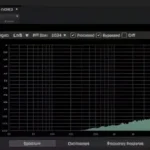
- Download BASQ AUDIO – FxDiff v1.2.1 VST3 (x64) [01.2025] (R2R)
- Original Publisher: BASQ AUDIO
- Version: v1.2.1
- Format: VST3
- Category: VST Plugins
- Require: Windows 10 or newer
- License type: Full
- Download Size: 9.8 MB





I would appreciate it if you would so kindly post the plug-in Spawn.