Featuring over 50 diverse instruments, from bowed and plucked instruments to vocals, brass, percussion and sound design, this collection captures the essence of a true Middle Eastern orchestra. It includes advanced settings to achieve an authentic regional sound, as well as improvisations and phrases based on the most popular melodies and grooves.
Arabian Ethnic Orchestra was recorded in Syria with real Arab musicians. For the ensembles (strings, percussion, vocal effects, etc.) we used a medium-sized concert hall, and the soloists were recorded in a smaller studio. Everything was recorded with different microphones, then distributed in 3 positions – Close, Mid and Far.
In addition to the articulations we usually sample, we wanted to capture authentic performances from various musicians in this library, so we included a lot of Improvisation patches , as well as some interesting Phrases patches.
The percussion section is the backbone of this region’s music. We’ve included a variety of percussion loops, as well as individual instrument parts for each, allowing you to quickly and easily achieve satisfying results. For maximum versatility, loops that automatically sync to your sequencer’s tempo are also available.
Instrument Categories
- Bowed Strings (ensemble and solo)
- Plucked Strings
- Woodwinds
- Percussion
- Vocals
- Sparks
Installation
By default, the library requires a 12-digit code. To prevent this from happening, you need to copy the s8_U6_n1.nka file from the Samples/Data/ folder to the directory that matches your criteria.
Windows
%LocalAppData%\Arabian Ethnic Orchestra\Data\
Windows (Kontakt Portable)
%Kontakt_Portable_Root% \UserData\Arabian Ethnic Orchestra\Data\
macOS
/Users/ %UserName% /Library/Application Support/Arabian Ethnic Orchestra/Data/
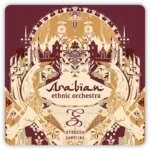
- Download Strezov Sampling – Arabian Ethnic Orchestra (Kontakt)
- Original Publisher: Strezov Sampling
- Category: Kontakt Library, Sound Libraries
- Require: Kontakt (6.7.0+), Kontakt Player
- License type: Full
- Download Size: 53.66 GB

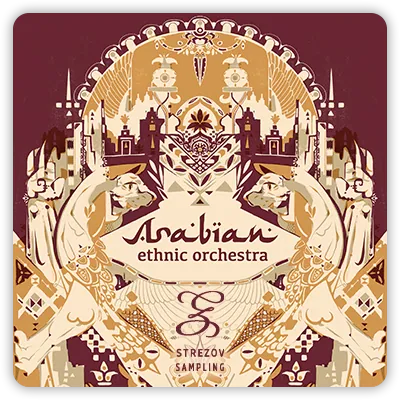
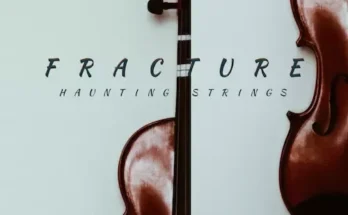

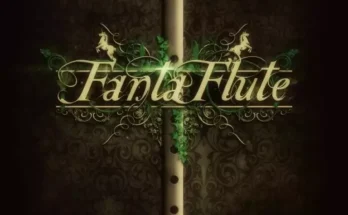
where does the s8_U6_n1.nka file go? anyone plz help
same problem
The uploader is in error. There is no such patch as described for Mac OS. I don’t know about Windows. However, the .nka file does exist, as described.
I have never before come across such an authorisation technique.
Perhaps this will get updated because, right now, the patch does not exist. It breaks down at: Application Support. There is no Arabian Ethnic Orchestra folder present in /Users/”NAME”/Library/Application Support.
He says “to the directory that matches your criteria”
Did you figure it out? what did they mean? please share
Can you please upload Mixwave Avenged sevenfold, GGD OKW Nu Metal l, RS Drums Fairview Kit and Polarity Audio Indonesia drum vsts thank you
where do we put the s8_U6_n1.nka file?
I FIGURED IT OUT! You have to create the Arabian Ethnic Orchestra folder manually, then copy the data folder over from the library to this location.
This is because the library is not, um, “legit”. A correct installation would create the folder automatically, but in this case you have to do it yourself.
So, the path is correct but in the /Application Support part, you create the folder, name it as above and it works.
Not well explained, at all, by the uploader :s
You’re welcome 🙂
Did what you say, still get the 12 digit code message.
does’nt work for me ever 🙁
It works perfectly for me. Obviously, I don’t know what you actually did for it to fail. There is a folder inside this sample library called “Samples”. Inside this is another older named: Data. In that folder resides the s8_U6_n1.nka file.
You precisely follow the file path on your computer, as described by the uploader, so that you’re inside the Application Support folder.
Once inside the Application Support folder you create a new folder and name it: Arabian Ethnic Orchestra. Exactly that name.
You then copy the s8_U6_n1.nka file into this new folder. That’s it. It’s very simple. Works perfectly.
If it doesn’t work, I can only assume you are not following the instructions correctly, or that there is something else of which I’m unaware, but I doubt it. This is a standard installation path protocol.
I am on a Mac Studio M2 Ultra, but this shouldn’t matter. It’s the same file paths for an Intel Mac. Hope this helps.
I meant folder, not older, on the second line!
Thanks for the reply. And ofcourse your ” how to install ” explanation above, which works.
I found out what the problem was on my mac ( so maybe also for other mac users). The Library folder was hidden, therefore could not find it. It works perfectly now.
So for mac users, when you don’t see a Library folder in you user folder:
Go to your /Users/ %UserName% folder.
Press Command+Shift+Dot
Then you will see the library folder and application support folder.
Finley it works, you explained well
its not work i copy application support folder and open again if you can post a screen recording thank you the corect instation path
it didn’t work for windows after I moved the file s8_U6_n1.nka
to %LocalAppData%\Arabian Ethnic Orchestra\Data\
something not right did anyone get it to work in windows? help
There’s a difference between moving and copying.I suggest copying the file, which will leave the file intact in its original location. Well, it’s worth a try….
It worked in Windows. Windows 11 with Kontakt 8.20. As WVM indicated, create a folder in APPDataLocal and name it “Arabian Ethnic Orchestra.” Then copy the “Data folder” located in the Sample folder and paste it into the created Arabian Ethnic Orchestra folder. Add it to Kontakt Library and voilà!
Thank you. Yes, I think some people are missing this. It wasn’t a clear instruction, but with a little previous experience with this stuff you can figure it out. It definitely will work, Mac or Windows.It’s the same principle.
As I previously posted, it’s case of manually doing what a proper install would do automatically.
When you people move the file, are you moving/copying only the s8_U6_n1.nka file and not the entire Data folder?
Try moving the whole thing to the new location in Application Support, so the file is inside its original Data folder.
Mine is inside the original Data folder when I copied it over.
Make sure when you create the folder’s Name Arabian Ethnic Opera is copied directly from the ORIGINAL FOLDER and make sure to delete the everything else that comes after the word opera for both original and the folder that you are supposed to create else even if you did the above stated instructions it will not work
Vou ajudar a todos que estão com dificuldade para instalar essa librarie.
1 passo abra uma pasta e no endereço dela digite: %LocalAppData%
2 passo: Quando abrir. Crie uma outra pasta com o nome: Arabian Ethnic Orchestra
3 passo: Dentro dessa pasta crie uma outra pasta com o nome: Data
4 passo: É para dentro dessa pasta que você vai copiar o arquivo: s8_U6_n1.nka
5 passo: Agora só adicionar a libraria ao kontakt que vai dar certo.
all this struggle for this shit library? are those people from Strezov insane asking 300 euros for this piece of crap? wtf? i am glad i did not pay for this
it worked, for PC users, locate where this folder is—>Appdata–>Local–>make folder[Arabian Ethnic Orchestra]–>make folder[Data]–> then place the .nka file inside the Data folder. VOILA!!
where to paste that file how to solve the issue guys, please provide some information about this it tells me to put 12 digit code
this library not work
”In the sample folder of the downloaded files, there is no ‘Data’ folder. I do not have the
s8_U6_n1.nkafile. Can someone send me a copy?”Arabia”I just realized the data folder wasn’t checked by default during download. I’m so done with this.”
Many of you are having trouble with this library, but I can solve it for you.
You can contact me through WhatsApp or Gmail.
Gmail: [email protected]
WhatsApp: +8801330034566 (Bangladeshi number)
Works in Kontakt 8.20 here. I have put the file in userdata / Arabian Ethnic Orchestra / Data in the K8 portable folder… Have a nice days Guys
PC SOLVED !!!!!!!
I mean i tried everything, from installing different kontakt versions to portable versions but at the end. 8.8 bob Kontakt version works the best. It has a Kontakt button exe which validates every other library instantly but this one was a headache.
HERE IS HOW:
” The problem is with the standalone versions of Kontakt, you need that registry in order to start the sound from program”
Remove the excess folder name from the folder [Strezov Sampling].
Then close all instances of Kontakt, reload. It works perfectly now.