Follow these steps to download your desired product:
- STEP 1: Enter “Serum 2” (or your desired product) in the site’s search bar. Select the product from the results to visit its page. Click on the “Torrent Download” Button.
- STEP 2: A pop-up will prompt you to open your torrent client (e.g., uTorrent, BitTorrent). Approve the request to start the download.
Note: This pop-up appears only if you have a torrent client installed. If you don’t have one, download and install a client like uTorrent or BitTorrent before proceeding.
!! Reminder !!
To download files from our site, you must have a torrent client installed. Without it, the download won’t work. If you encounter issues or have questions, feel free to contact us via email.

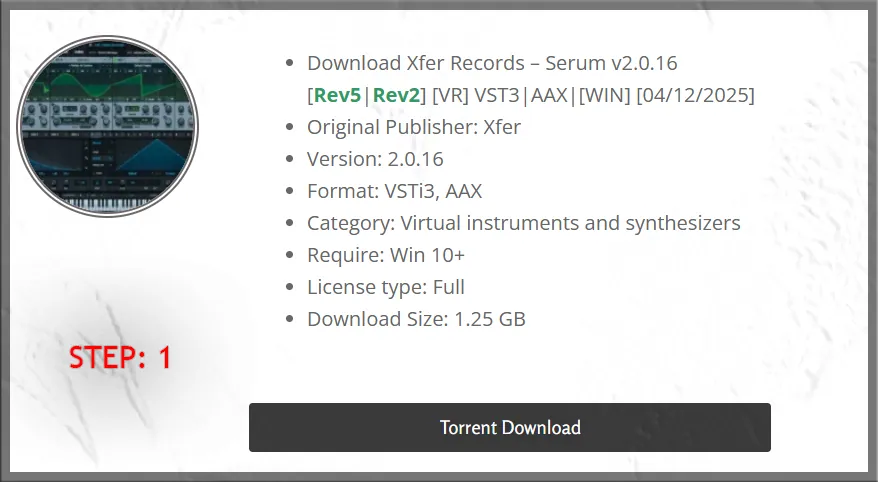
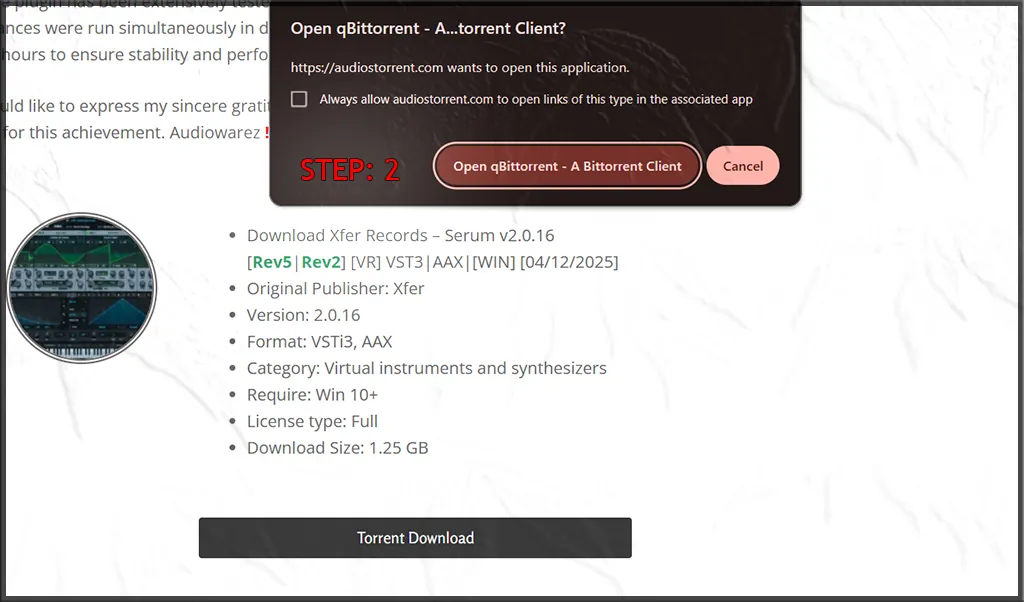
How I can subscribe in to your site?
only frank can not you
please give me the Metapitch by Slate Digital
Please show me how to join your site
password to open .rar
Where do i get the license from
Fl studio is good
what do i need and how do i properly install the kontakt add Ons to which ever plug in im suppose to download
How can i get a serial number of a product? im download the Session Strings Pro 2 but i need the numbre
I don’t think you need a serial number. You need the modified version of Kontakt, for example, Bob Dule’s. The latest version is 8.61. After that, you can use the “add library” .exe function to add Session Pro and other instruments to your library. All these tools are included with the modified Kontakt.
password to rar file
please upload the soundtoys bundle for AAX and VST3
Hi Adms
please this is a must:
Folktek The Folktek Collection Volume 2 KONTAKT
thak you so much.