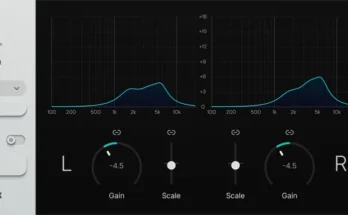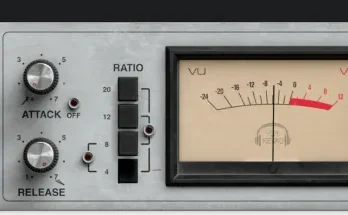The Elevate Mastering Bundle includes 4 products that will make the sound of your masterings more voluminous, vibrant and of high quality.
Instead of simulating analog electronics, we simulate human hearing, allowing us to make your recordings louder, richer, smoother, and less distorted than products that ignore the physiology of our hearing.
The ELEVATE mastering suite includes
Elevate
Elevate is the most advanced mastering plugin ever created. This unique multi-band limiter, an EQ that takes into account the peculiarities of human hearing, and a powerful sound enhancer will increase the loudness of your mix while preserving or improving its dynamic perception. It uses intelligent adaptive technology that reacts to your music in real time, creating not only the loudest but also the highest-quality master.
Developed by Newfangled Audio, Elevate preserves subtle dynamics and improves the tonal balance of your mix. The adaptive limiter analyzes 26 frequency ranges and adjusts the gain, speed, and transients for each range in real time. The result is transparent, natural sound, no matter how hard you push it.
Elevate uses 26 critical filter bands modeled after the human ear. Each band is spaced to provide maximum control over how sound impacts the eardrum. Draw curves, highlight individual bands, and control the transient attack for each band to emphasize specific instruments, such as the kick drum or snare drum.
Saturate
Punctuate
Mixing engineers use transient shapers to enhance or soften instrument transients, emphasizing either attack or sustain. However, traditional transient shapers work on the entire signal at once, modulating the entire frequency range, while a transient only occurs in one band.
Punctuate uses a human ear model to apply a set of transient shapers across the entire human hearing spectrum. This allows you to tailor the attack of a wide range of instruments, buses, and mixes without having to manipulate the entire frequency range. The result is unprecedented transient shaping power, targeted where you need it and away from where you don’t.
EQuivocate
EQuivocate’s auditory filters and EQ selection feature are ideal for mixing and mastering. They are incredibly powerful, easy to use, and sound natural.
EQuivocate uses filters modeled after the human ear. Each of the 26 critical bands affects a specific part of your inner ear, ensuring that any combination of settings sounds as natural as possible. Combined with a linear-phase filter that reduces pre-echo, EQuivocate becomes an equalizer whose sound you can truly hear.
Use EQuivocate’s Match EQ feature to match or complement the audio signal coming into its sidechain. You can also use this feature to match the final master track’s tone to the reference track or to fit the sound into a dense mix. Unlike other EQ matching plugins, EQuivocate provides transparent matching without attempting to simulate subtle differences that can make a matched EQ sound unnatural. Load your favorite song or track and instantly transform its sound.
The 26 filters are spread across the Mel spectrum, but you can customize the filters and their frequencies. Combined with convenient features like automatic level compensation, EQ curve generation, and separate solos for each critical band, EQuivocate is a tool as powerful as it is precise.
Capabilities
Simple yet musical 26 linear phase hearing filters are shaped like the critical bandpass filters in your ear.
The Match EQ feature lets you adjust the tone of one track to match another. Blend two tracks to make them sound like they were recorded from the same source, complement each other for better separation, or create a master track that matches the reference track’s tone!
Click and drag the gain slider to draw the EQ curve. Then, turn off “Curve Drawing” to make fine adjustments.
- Use the Auto button to automatically compensate for level changes caused by the equalizer.
- Mute one or more bands to easily locate problem frequencies.
- Add or remove filters to customize the sound.
- Includes presets from Richard Devine, Jeremy Labsy, Alex Saltz, Sebastian Aroch
- Morton, Richard X, and John McCaig.
- Start with preset settings or create your own. Use the “Compare” button to switch between two unique settings.

- Download Newfangled Audio – Elevate Bundle v1.14.0 VST, VST3, AAX x64 [01/16/2026](R2R)
- Original Publisher: Newfangled Audio
- Version: v1.14.0
- Format: VST, VST3, AAX
- Category: VST Plugins
- Require: Windows 10+
- License type: Full
- Download Size: 86.1 MB