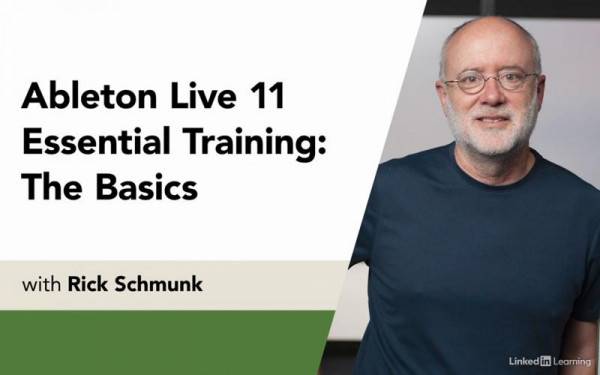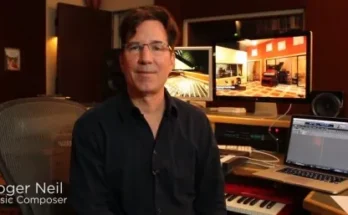Do you work in audio recording, loop-based songwriting, or synth and sound design? Are you looking for a kickstart to learn to work effectively with Ableton Live? In this course, music professor Rick Schmunk walks you through all the essentials of using Ableton Live 11. Rick shows you how to set up your system and use the Ableton Live user interface. He explains how to work with the browser, the Arrangement view, and the Session view. After going over how to use the MIDI Editor, how to record and edit audio, and how to work with arrangements, Rick covers plug-ins, effects racks, the live mixer, and mapping. Then he demonstrates how to make your life easier by automating graphics, editing, and clips, including real-time automation. Rick concludes with some practical advice on managing your files.
Learn the essentials of Ableton Live 11
30s
Save
How to use the exercise files
55s
Save
1. Getting Started:
Connecting your system
3m 33s
Save
Audio I / O setup
5m 39s
Save
MIDI controller setup
5m 59s
Save
Optimizing performance
3m 45s
Save
The Ableton Live user interface
13m 49s
Save
Chapter Quiz
4 questions
2. The Browser:
Browser categories
9m 9s
Save
Browser places
6m 44s
Save
Searching and auditioning
9m 11s
Save
Customizing the browser
9m 11s
Save
Working with Live Sets
8m 18s
Save
Chapter Quiz
4 questions
3. Working in Arrangement View:
Track controls
6m 29s
Save
Zooming and selecting
6m 59s
Save
Controlling playback
7m 23s
Save
Loading and saving presets
7m 6s
Save
Preparing to record MIDI
9m 21s
Save
Recording MIDI in Arrangement View
4m 57s
Save
Punch record MIDI
3m 26s
Save
Computer keyboard as a MIDI controller
5m 2s
Save
Chapter Quiz
3 questions
4. Working in Session View:
Session View overview
7m 43s
Save
Clips and playback
8m 8s
Save
Scenes and playback
9m 26s
Save
Recording MIDI in Session View
4m 35s
Save
Click and Pencil MIDI entry
5m 44s
Save
Step entry
4m 52s
Save
Chapter Quiz
3 questions
5.Working with MIDI:
MIDI Editor
9m 46s
Save
Grid config
6m 25s
Save
Editing rhythm and quantizing
7m 27s
Save
Groove quantization
7m 19s
Save
Editing pitch and duration
6m 1s
Save
Editing velocity and chance
11m 49s
Save
Editing expression
6m 32s
Save
Session View: Copy and paste
3m 17s
Save
Arrangement View: Copy and paste
8m 3s
Save
Chapter Quiz
4 questions
6.Working with Audio:
Preparing to record audio
6m 53s
Save
Record and punch record audio
6m 11s
Save
Clip editing
9m 31s
Save
Fades
5m 28s
Save
Take comping
9m 14s
Save
Linked track editing
4m 31s
Save
Warping audio, part 1
7m 54s
Save
Warping audio, part 2
8m 44s
Save
Quantizing audio
10m
Save
Chapter Quiz
5 questions
7. Working with Arrangements:
CPU management, track freeze
5m 22s
Save
Locators
4m 38s
Save
Section editing in Arrangement View
4m 8s
Save
Section editing in Session View
3m 45s
Save
Moving from Session to Arrangement View
8m 33s
Save
Moving from Arrangement to Session View
4m 49s
Save
Chapter Quiz
3 questions
Plug-in basics, part 1
6m 3s
Save
Plug-in basics, part 2
8m 51s
Save
Instrument plug-ins
12m 31s
Save
Audio plug-ins
9m 59s
Save
MIDI plug-ins
8m 42s
Save
Chapter Quiz
2 questions
9.Working with Racks: Effects racks, part 1
6m 18s
Save
Effects racks, part 2
6m 43s
Save
Instrument racks
11m 10s
Save
Drum racks
9m 35s
Save
Zone editors
9m 15s
Save
Rack macros
9m 57s
Save
Chapter Quiz
3 questions
10. Live Mixer:
Mixer setup
10m 12s
Save
Sends and returns
8m 52s
Save
Drum rack sends and returns
6m 48s
Save
Group tracks
7m 6s
Save
Chapter Quiz
3 questions
11. Mapping:
Key mapping
6m 23s
Save
MIDI mapping
8m 13s
Save
Instant mapping
6m 2s
Save
Chapter Quiz
3 questions
12. Automation:
Graphic automation
9m 53s
Save
Editing automation
6m 36s
Save
Clip automation, part 1
9m 42s
Save
Clip automation, part 2
10m 6s
Save
Real-time automation
8m 53s
Save
Chapter Quiz
2 questions
13. File Management:
Managing files
6m 34s
Save
Arrangement View audio export
10m 11s
Save
Session View audio export
5m 52s
Save
Chapter Quiz
2 questions
Conclusion:
Next steps
41s
Video format : MP4
Video : MPEG-4 AVC, 1280x800p, 30fps, (16:10), ~ 800 kb / s
Audio : AAC LC, 48kHz, 2 channels, 160kb / s, stereo