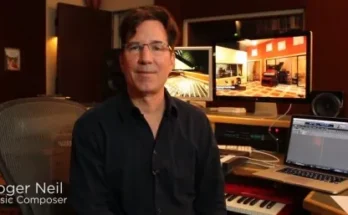Join veteran Groove3 instructor Larry Holcombe for a thorough look at Reveal Audio’s inventive virtual synthesizer, Spire. In this comprehensive Spire video course, Larry will cover all the controls and parameters of this unique synth, including all the filters, envelopes, oscillators, LFOs, macros, and more. This powerful virtual instrument features several tricks up its sleeve for generating singular sounds, and this course will show you all you need to know in order to master it quickly and have fun doing it! These videos are designed for new Spire users.
Larry introduces the course by giving you a tour of the interface so you’ll be well versed on the location of all the important components right away. Then it’s on to the oscillators, including the various modes – FM, AMSync, SawPWWM, Hard FM, and Vowel – along with the function of the two Ctrl A and Ctrl B knobs for each. After that, discover the various unison and mix settings and see how this synth takes an unusual approach to this staple of synthesis sound design, allowing for unconventional sounds and effects.
Next up, you’ll explore the two filters and learn about the possible routings, types, and modes, along with the key track parameter, cutoff, and resonance functions. Then check out the envelope controls, which allow you to shape the volume and/or timbre of the sound over time, and see how we can adjust the slope time and level controls as well as introduce velocity sensitivity for further control.
There’s much more to come, including the LFOs (low frequency oscillators for various types of modulation), Stepper (allowing custom waveforms to be used for modulation), modulation matrix (for creating simple or complex modulation routings), drift/portamento/pitch bender (for introducing analog-style pitch effects), effects (distortion, chorus, phase, delay, reverb), output section (expansion/compression, EQ, etc.), polyphonic modes, arpeggiator, and more! Larry closes out by designing three different sounds from scratch: sequenced bass, ominous pad, and chord patch.
Spire is a powerful synth indeed, and this course will show you to make use of its full sonic potential in no time. For more information on the contents of each individual Spire video tutorial, check out the individual Spire video course descriptions. Learn how to harness the perfect blend of analog and digital synth goodness… watch “Spire Explained®” today!
What You Will Learn
– Different oscillator types, including FM, AMSync, SawPWWM, Hard FM, and Vowel modes
– Unison and mix parameters for conjuring massive detuned fatness
– Filter and envelope parameters for complex sound-shaping
– LFO and Stepper parameters for a near infinite amount of modulation possibilities
– and much more!
Content
01. Introduction & Interface (5:29)
In this video, we introduce the series and also outline the interface of the plugin so we know where all the sections of the plugin are located from the start.
02. Oscillators Pt. 1 (10:20)
We discuss the oscillator section next, starting with the common controls for all oscillator types. We then continue on to address the Classic and Noise modes and wavetable functionality.
03. Oscillators Pt. 2 (13:11)
The FM, AMSync, SawPWM, Hard FM, and Vowel modes are covered next, which widens the palette of sounds that Spire can create beyond simple analogue-style tones. We demonstrate the different functions of the two dials Ctrl A and Ctrl B respective to each oscillator mode.
04. Unison & Mix Section (8:26)
Next up, we look at the unison and mix settings, which allow us to determine how we stack up and detune voices. This can be done in interesting ways with chord unison settings. We continue on to look at spreading voices throughout the stereo field using both Pan and the Wide dial.
05. Filters (10:23)
Next up, we introduce filters 1 and 2 and discuss filter routings, types, and modes. We also cover the key track parameter, cutoff, and resonance.
06. Envelopes (4:27)
This video focuses on the envelopes. We introduce the slope time and level controls and then examine the way in which we can introduce velocity sensitivity into the envelope modulation amount.
07. LFOs (5:02)
We cover the LFOs next, explaining the functions of phase, rate, sync, and amp. We also demonstrate the different waveforms we can use for LFO modulation.
08. Stepper (7:56)
In this video, we concentrate on the parameters of the stepper, which allows custom waveforms to be used for modulation. Discover how to use this to create rhythmically complex modulation signals for some interesting movement in your sounds.
09. Modulation Matrix & Macros (5:15)
Next up, we investigate the multi-page Mod Matrix, with which we can create complex modulations, and also the macro controls so we can control multiple parameters from a single knob. This brings sounds to life with hands-on control and rhythmic modulation.
10. Drift, Portamento, Pitch Bender, & Global Transpose (3:28)
In this video, we cover the Drift parameters for analogue style inconsistencies, global transpose, and the pitch bend range control.
11. FX Section1 (2:25)
Discover the various effects located in the FX section. We can add distortion, phase, chorus, delay, and reverb into the signal path to create extra tones and spaces.
12. Output Section (4:28)
We cover the various control located in the output section next, including adding expansion/compression and a three-band EQ to push our sounds further with Spire.
13. Polyphonic Modes & MIDI Learn (6:10)
This video focuses on the different play modes so we can introduce glide in both monophonic and polyphonic modes. These modes are also concerned with the re-triggering of envelopes on every note-on message.
14. Arpeggiator (7:44)
We investigate the arpeggiator next, allowing rhythmic arpeggios and sequences to be created. This can be done in different ways and can also respond to glide and velocity for extra groove and accenting.
15. Sequenced Bass (7:28)
In this video, we create a sequenced bass patch using the stepper on an FM-based saturated bass patch.
16. Ominous Pad (5:13)
Next up, we build a huge, dark, brooding pad sound with generous amounts of reverb.
17. Chord Patch (5:18)
Finally, we create a sound made up of a major 9 chord, which we can play using a single key. We create a very tight attack to the sound by routing an envelope to affect the shaper amount with a very fast decay.