Free Download Arturia – FX Collection 5 for macOS. A selection of 34 studio mixing and effects tools for creative production, from authentic analog emulations to innovative modern plug-ins, is designed to help you unleash your unique sound and make it impressive.
- Bus_EXCITER-104__1_0_0_5460.pkg
- Bus_PEAK__1_0_0_5460.pkg
- Rev_LX-24__1_2_0_5461.pkg
- Bus_FORCE__1_4_0_5463.pkg
- Flanger_BL-20__1_5_0_5460.pkg
- Dist_TUBE-CULTURE__1_2_0_5460.pkg
- Filter_SEM__1_8_0_5460.pkg
- Filter_MINI__1_9_0_5460.pkg
- Phaser_BI-TRON__1_5_0_5460.pkg
- Comp_FET-76__1_7_0_5460.pkg
- Comp_VCA-65__1_7_0_5460.pkg
- Delay_BRIGADE__1_7_0_5460.pkg
- Delay_TAPE-201__1_7_0_5460.pkg
- Chorus_JUN-6__1_5_0_5460.pkg
- Comp_DIODE-609__1_4_0_5460.pkg
- Chorus_DIMENSION-D__1_5_0_5460.pkg
- Filter_M12__1_8_0_5460.pkg
- Dist_COLDFIRE__1_2_0_5460.pkg
- Rev_PLATE-140__1_7_0_5460.pkg
- Tape_MELLO-FI__1_4_0_5460.pkg
- Efx_REFRACT__1_1_0_5460.pkg
- EQ_SITRAL-295__1_4_0_5460.pkg
- Rev_INTENSITY__1_6_0_5460.pkg
- Filter_MS-20__1_2_0_5462.pkg
- Delay_ETERNITY__1_7_0_5460.pkg
- Pre_1973__1_9_0_5460.pkg
- Efx_MOTIONS__1_1_0_5460.pkg
- Rotary_CLS-222__1_2_0_5460.pkg
- Dist_OPAMP-21__1_2_0_5460.pkg
- Efx_FRAGMENTS__1_3_0_5460.pkg
- Pre_V76__1_8_0_5460.pkg
- Comp_TUBE-STA__1_7_0_5460.pkg
- Rev_SPRING-636__1_6_0_5460.pkg
- Pre_TridA__1_8_0_5460.pkg

- Download Arturia – FX Collection 5 v11.06.2024 macOS
- Original Publisher: Arturia
- Version: 11.06.2024
- Category: VST Plugins
- Require: Mac os 11.0+ and later
- License type: Full
- Download Size: 12.85 GB


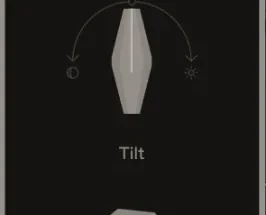
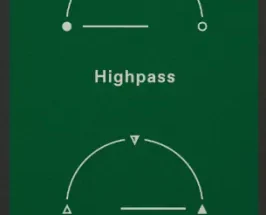

Thanks
when we r getting v collection x
v collection ?????
This is a demo mode, do not install it
No it’s not, you just need to install it right.
The patch doesn’t work. Illuminate how you have done it in a way other than what it says in the text.
You need to use permission reset app, then drag the patch (which is for all plugins), in terminal type sh ten space, add your password then wait it might take a while but just let it do it’s thing and be patient.
Thanks for your answer. I have M1 and it doesn’t work. Do you have intel?
Yes I do. Sorry it didn’t work.
Sorry sh then space.
please , explain me the “permission reset app” thing. How I do it?
how to isntall the patch Arturia fx step by step
Needs “Xcode Command Line Tools” installed to work. Sometimes this won’t be working in MacOS. You can find a tutorial online on how to restore this from the Terminal and then the patch will work.
You’re right Skittles, it works perfectly with “Xcode Command Line Tools” installed on M3. Without that, the patch doesn’t work. Thanks
Ok so If I installed command line tools on my Mac what’s the proper way to install these? Run the install then drag the command into terminal still? I may have done it wrong when I open fl studio it keeps giving me an error unless I delete the vst.
Xcode installed and did the install on my Mac after deleting everything. dragged the command into terminal typed sh (space) entered my password etc. I said it was finished opened fl studio looked up one of the plugins and fl crashed what did I do wrong or am I not doing this correctly and I’m on a m3.
can somebody give exact tutorial it doesn’t work I installed “Xcode Command Line Tools” and I don’t know how to use permissions reset can somebody help with that like exact step by step tutorial
-install packages
-install xcode command line tools
-(xcode-select –install in terminal)
-double click patch
Try them and pay for the ones you like when you can afford it.