A beautifully expressive felt upright piano, recorded in a dry and intimate space to capture every nuance and detail—crafted in collaboration with composer James Everingham.
About
Woodchester Piano is the debut release in our Signature Collection, a series of libraries created in collaboration with composers and musicians, each focusing on a distinct set of sounds from their palettes.
This piano belongs to James Everingham, who played a key role in shaping the library into a key ingredient of his composing template. Every detail has been meticulously captured, from the softest dynamics to hammer and key noises, even down to the intimate creks of the piano player, all of which can be controlled directly from the interface.
Complementing these detailed controls are 11 Atmosphere Layers, designed by the Fracture Sounds team. These layers, crafted from processed raw samples and beyond, elevate the library into an inspiring and immersive instrument, an essential starting point for any composer or songwriter.
Intimate sound
Recorded in James Everingham’s home studio, this piano delivers a close-up, dry sound, enriched by a delicate felt layer between the hammers and strings. The result is a deeply intimate and warm palette.
Detailed Control
Tailor the experience to your preference by adjusting mechanical noises, and enhance realism with a dedicated Pianist Noise control for added human presence. Shape the piano’s character further with Response, Color, and Timbre Shift controls, allowing you to transform the tone from dark and ambient to bright and present.
Atmosphere Layers
add a rich, evolving pad beneath the raw piano samples, allowing for seamless blending and customization. Controlled by the Atmosphere Intensity (linked to CC1/Mod Wheel), these layers transform the piano’s sound, making the instrument truly immersive and instantly inspiring.
About the artist
James Everingham is a British film and television composer who has recently collaborated with Hans Zimmer and Adam Lukas on the score for BBC’s Frozen Planet 2. His works blend traditional orchestral techniques with modern synthesis, finding often creative parallels between sound design and instrument design, reflected in our work on Woodchester Piano .
Features
- Beautiful, warm, distinctive and versatile sound
- 11 unique atmospheric layers
- Pedal on/off samples for authentic string resonance
- Adjustable key, pedal and player release noise
- Simple and user-friendly interface
- Full NKS support: works with Komplete Kontrol hardware
New in version 2.0.0
Woodchester Piano has been refreshed with a larger, more intuitive interface and our latest innovative tools. Fans of Homestead Piano will recognize the new Character control, which blends EQ, compression, and saturation for a more ‘produced’ sound. This update also introduces eight new Atmosphere Layers, expanding the original three, along with eight expertly crafted presets that showcase these new layers and controls.

- Download Fracture Sounds – Woodchester Piano 2.0.0 (Kontakt)
- Original Publisher: Fracture Sounds
- Version: 2.0.0
- Category: Kontakt Library, Sound Libraries
- Require: Kontakt (6.7.0+)
- License type: Full
- Download Size: 1.56 GB

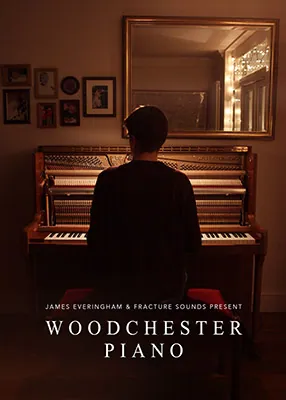



Please make Parawave Rapid available
Once instales in Kontakt, just appears as a DEMO version. Any solution pls?
Getting same result. Nothing plays and just says “DEMO”.
What could i be doing wrong? I’m loading the nks file in Kontakt as always. Appears as DEMO. Is there another way to “install” this? Thanks in advance!
I don’t know which version of Kontakt you are using. I put the snapshots in the documents folder and add the .nicht file to the library. You can do that with the kontakt button located in
C:\Program Files\Native Instruments\Kontakt 8. Or, use a standalone add library.exe
If you then start Kontakt, everything works. No demo for me. Otherwise, you have to look in your registry and remove Fracture Sounds – Woodchester Piano and also under installed products, and try again.
How To Remove Library From Any Kontakt 6 (Windows)
01 – Check if the library you want to remove it’s here (( C:\Program Files\Common Files\Native Instruments\Service Center ))
02 – Open Windows (( Registry Editor ))
03- Follow the steps (( HKEY_CURRENT_USER\Software\Native Instruments )) and remove the library you want..
04 – Remove whatever leftover here (( HKEY_CURRENT_USER\Software\Native Instruments\Kontakt Application )) only the name of the library you want to remove..
05 – Remove the library from here as well (( HKEY_LOCAL_MACHINE\SOFTWARE\Native Instruments ))
Done.
And try to add ” Woodchester Piano” again.
Thank you for the time you took to reply, however, I still can’t get it to work. I added the snapshots folder to the Native Instruments folder located in the documents folder (there wasn’t a snapshots folder currently there) and added the .nicht file to the folder: C:\Program Files\Native Instruments\Kontakt 8.
I still have to add the .nki file to Kontakt and it only opens as DEMO and nothing will play.
Thanks for the time you spent replying. I still can’t get it to work. I followed your instructions exactly and it’s still showing up as a DEMO version and nothing plays. I searched YouTube for answers as well and nothing is coming up as helpful. The download consists of 4 folders Documentation, Instruments, Samples and Snapshots and includes the .nicnt. I place all of those folders on the external hard drive I use for my instruments, copied the snapshots folder to the NI documents folder, placed the .nicnt file in the C:\Program Files\Native Instruments\Kontakt 8 folder as you specified. When I open Kontakt, I still have to load the .nks file for it to see the instrument but when I do, it shows up as DEMO and nothing plays. ?
You got this to work yet?