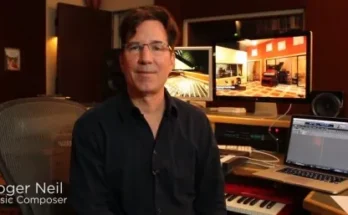In this series of Groove3 video tutorials, studio master Larry Holcombe offers ways to get creative with Soundtoys plugins! Learn how to create unique, powerful sounds and effects using the best Soundtoys processors.
Larry starts with an intro and then immediately shows how to create a warm saturation effect with the Devil-Loc and Decapitator, as well as how to use saturation to emphasize transients and increase perceived volume without clipping.
Spatial effects are covered next, and you’ll learn how to use Echoboy, Echoboy Jr., Little Plate, Little Microshift, and Primal Tap to add depth and breadth to your sounds. Rhythm effects follow, and Larry reveals how to use Tremolator, Panman and Rhythm Step to create movement that will add a cool groove to your tracks.
Then we’ll show you how to create interesting filtering and phasing effects and see how to use FilterFreak, PhaseMistress on drums, vocals, chords, use FX returns and more! Last but not least, Larry talks about experimenting with Soundtoys plug-ins, such as turning a section of an acoustic guitar into a blurry, blissful sound space using an effects rack made up of Crystallizer, Echoboy, and Microshift, among others.
If you’re looking for a way to get creative with Soundtoys plugins, or just to get some tips and advice on decorating tracks with effects in general, this is for you…
2. Saturation with Devil-Loc & Decapitator.MP4
3. Saturation to Tame Transients & Increase RMS.MP4
4. Spatial Effects Pt. 1.MP4
5. Spatial Effects Pt. 2.MP4
6. Rhythmic Effects.MP4
7. Filtering with FilterFreak.MP4
8. Phasing Effects with PhaseMistress Pt. 1.MP4
9. Phasing Effects with PhaseMistress Pt. 2.MP4
10. Adding Dynamic Movement to Your FX.MP4
11. Experimental Effects Pt. 1.MP4
12. Experimental Effects Pt. 2.MP4