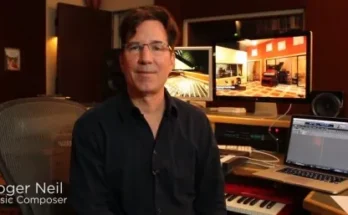Looking for some inspiration in your next track? Tired of the same old sounds and plug-ins? Well, in these in-depth Keyscape and Omnisphere video tutorials, veteran Groove3 instructor Thomas Cochran shows you lots of creative methods for designing ear-grabbing basses, synths, pads, Rhodes-style keys, and more. You’ll also learn some advanced tips on both virtual instruments while having a lot of fun in the process. These videos are for users with some basic familiarity with Omnisphere and Keyscape.
Thomas begins the course by focusing on creating sounds from scratch, starting with granular keyboard patches within Omnisphere. Discover several ways to transform a simple sample into a dynamic, textured Rhodes- or piano-style sound with loads of character. He then shows you how to fully flesh out the sound with the onboard effects inside Omnisphere. You’ll also learn how to make use of the advanced unison controls to create thick, lush keyboard sounds with the extensive sample library.
Next, explore some further techniques for layering granular samples with synthetic oscillators to create fresh, new bass patches that will certainly turn heads. This is followed by an explanation of how, by using custom oscillators, filters, and routing, to create a Juno 106-style vintage synth patch.
There are many more tips and ideas to follow, including an analog bass emulation, using the Stacks mode for song starters (creating complex key split instruments quickly), sound design with the Stacks mode (melodic soundscapes and pads), tips for preset management, and more!
It’s easy to always fall back on the same old favorite sounds, but this can cause all your tracks to sound a bit the same, which can lead to a rut. This Keyscape and Omnisphere video course will show you many useful techniques for breaking away from this pattern and infusing your productions with new life and mojo. The best part is that the process itself is a lot of fun and rewarding on its own. See the individual video tutorial descriptions for more information and other ways you can employ these concepts in your own songs. New inspiration is just around the corner… Watch “Keyscape & Omnisphere: Creative Sound Design” now!
What You Will Learn
– Creating piano- and Rhodes-style patches with the granular synth engine inside Omnisphere
– Using advanced unison controls to construct lush, thick keys patches
– Tips for using the Stacks mode creatively, both for melodic and pad elements
– Fleshing out these created sounds with advanced on-board effects
– And much more!
Content
Chapter 1 : Patches from Scratch
01. Granular Rhodes & Piano Pt. 1 (8:15)
This video introduces the course and shows how to make an original Patch (using the granular synth engine inside of Omnisphere. You’ll learn how to take a simple sample and transform it into a textured keys patch.
02. Granular Rhodes & Piano Pt. 2 (8:19)
This video wraps up the Patch (and shows how to process the granular keys using the advanced effects inside the synth.
03. Textured Keys Patch (13:06)
Here, we use samples and advanced unison controls to create a warm custom keys Patch (from scratch. This shows how to utilize the extensive sample library available in Omnisphere.
04. Bass Patch (15:02)
This video builds off the previous techniques and demonstrates how to layer granular samples with synthetic oscillators to create new styles of bass. This allows for interesting texture bass lines that can make your productions more engaging.
05. Synth Patch (14:34)
Learn how to use all of the custom oscillator, filters, and routing options to construct an authentic, vintage Juno 106-inspired synth patch.
06. Synth Bass (12:30)
Discover how to emulate an analog bass and how to customize the structure of the synth for more authentic analog sounds. These techniques can be used to make a wide variety of different vintage inspired patches.