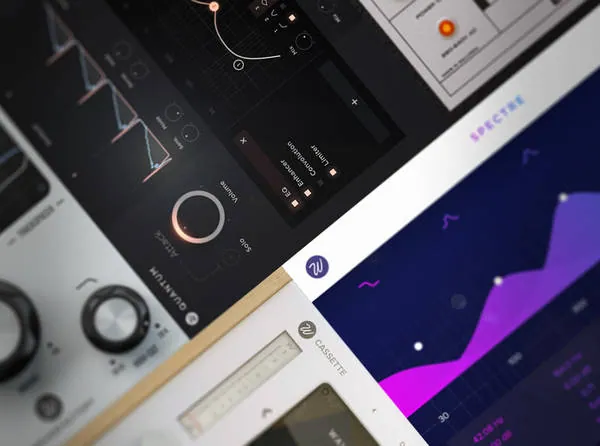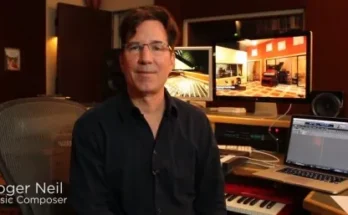Join veteran Groove3 instructor Thomas Cochran for a two-hour journey of sound design and creative mixing tips with five inspiring Wavesfactory plugins. Learn how to use these plugins to make ordinary, sterile sounds come alive with ideas like modulation effects, doubling, side-chaining, effect-combining, and more. By the end of this Wavesfactory video course, you’ll have a new appreciation for these plugins (and many more) and that of which they’re capable. These videos are for new Wavesfactory plugin users.
Plugins Featured: Track Spacer, Quantum, Cassette, Spectre, and Echo Cat.
Thomas kicks off the course by looking at the Echo Cat plugin, which emulates a vintage tape delay. Learn how to create different modulation effects – from subtle to extreme – all of which can be used to send an instrument down a unique and uncharted sonic path. Thomas also demonstrates how to generate a doubled effect on a synth with Echo Cat, creating a wider, fuller sound. Then, discover how to use the Cassette plugin to mimic a tape chorus effect, again introducing modulation elements into the sound. Watch how Thomas is able to generate tape loop-style effects as well, which can lend your productions an organic, low-down quality.
Next up, you’ll look at some ambient synth effects created by combining Echo Cat and Cassette together, including a lo-fi delay and reverb. You’ll even see how to emulate a reverb with a delay. With the Trackspacer plugin, Thomas shows you how, by side-chaining a vocal pad to a bass synth, you can fabricate exciting rhythmic, vocal stabs!
Other topics covered include creating drum loops with Quantum, synth processing with Quantum, using distortion as EQ with Spectre, generating distortion with Spectre, and more.
These Wavesfactory plugins are full of production possibilities, and with this Wavesfactory video course, Thomas provides you with numerous exciting options and also lays the groundwork for your own audio experimentation. Sometimes the most unique and legendary sounds are created by stepping outside of a piece of gear’s intended use. The next famous sonic innovation could be yours… watch “Wavesfactory: Creative Mixing & Sound Design” today!
Content
01. Tape Chorus with Echo Cat (14:48)
This video introduces the course and shows how to create a tape chorus effect using the Echo Cat delay. This allows for tape-saturated modulation effects.
02. Synth Doubler with Echo Cat (12:47)
Next, Thomas uses the Echo Cat delay to make a synth doubler effect, creating a wider synth sound. This video builds off the concepts shown in the previous video but uses them in a different way to adjust the sound.
03. Tape Chorus with Cassette (11:54)
Discover how to emulate a chorus effect using the Cassette tape plugin. This allows for unusual modulation effects for your audio.
04. Tape Loop-Style Effects with Cassette Pt. 1 (8:28)
See how to create tape loop-style effects with Cassette, which are great for adding ambience to your productions.
05. Tape Loop-Style Effects with Cassette Pt. 2 (7:47)
Thomas wraps up the discussion on how to make tape loops and shows how it can be used in an example.
06. Ambient Synth Effects Pt. 1 (6:52)
Learn how combining multiple different effects together can create an ambient synth effect. This video shows how to combine multiple instances of the Echo Cat and Cassette to make a lo-fi reverb and delay.
07. Ambient Synth Effects Pt. 2 (10:40)
This video wraps up the discussion on ambient effects and shows how to use delay to emulate a reverb.
08. Blending Synths with Track Spacer (9:15)
Discover how to creatively use Track Spacer to make interesting rhythmic effects in your sounds. This video uses a vocal pad side-chained to a bass synth to create an exciting vocal stab.
09. Creating Drum Loops with Quantum (13:32)
This plugin allows for creative sample manipulation and transient shaping. With it, Thomas shows how to flip a simple percussion loop into something much more interesting.
10. Synth Processing with Quantum (12:51)
Next, explore how Quantum can be used to process a synth loop. This patch uses delays, reverbs, and pitch-shifting to dress up a simple synth loop.
11. Distortion as EQ with Spectre (13:10)
Learn how Spectre can be used while mixing instead of traditional EQ. This plugin allows you to boost frequencies with harmonic exciting to make sounds fuller and help them pop out of a mix.
12. Spectre as a Distortion (8:24)
To wrap up the course, Thomas demonstrates how to process an 808 kick using distortion and stereo widening with Spectre.