Free Download 280 PRE by Mixland for windows and macOS. Discover the raw, untamed tone of a legendary vintage preamp.
Adjust your level of harmonic wealth
Turn on the preamp for rich music and analog warmth, adding depth and character to any source.
Drift & Age Control
Create a vintage character by simulating component wear and adding subtle harmonic ‘irregularity’, creating depth and organic variety.
Feel the change in tone
Create immersive soundscapes with tactile low-pass filters, then create sonic textures with the mix knob.
Peculiarities
- Rich saturation and musical coloration.
- DRIFT Contro: Creates subtle, organic variations in harmonic overtones.
- AGE Contro: Imparts vintage character through subtle harmonic shifts and gradual high-frequency degradation, reproducing the sound of aged components.
- Intuitive controls for precise tone shaping.
- Mix control for parallel processing.
- AUTOGAIN: Linked input and output for easy dialing .
- 2x Stack: Enables serial processing, effectively running the signal through two instances of the 280 PRE. This enhances the plug-in’s character, creating richer harmonics and increased saturation.
- 2x, 4x, 8x, 16x oversampling

- Download Mixland – 280 PRE v1.0.0 [BUBBiX] VST3|AAX|AU [WIN|MAC] [03/17/2025]
- Original Publisher: Mixland
- Version: 1.0.0
- Format: VST3, AAX, AU
- Category: VST Plugins
- Require: Win 7+ or macOS 10.7+
- License type: Full
- Download Size: 235.8 MB




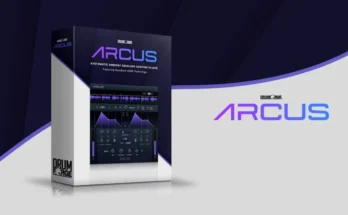
Doesn’t install
Yep. The most complex, obscure and bizarre thing I’ve ever seen and for such a simple plugin. Double clicking on the packages (AU, VST3, etc) doesn’t do anything: they won’t open and come up with error messages.Then there a bunch of weird text files that seem to have no relevance, at all, to installing it. I’ve tried and redownloaded many times, but the same every time.
Same here
That’s weird,it works fine for me.
I tried it on two different Macs: a Mac Studio M2 Ultra and a late-2012 iMac. The same, negative results on both. I can only conclude you are using Windows and that the Mac version is somehow corrupted….
Method on window computer
When you download, there is vst3(or aax) -> plug-in file. copy that file.
Go to C:\\Program Files\\Common Files\\VST3.
Make Mixland folder (C:\\Program Files\\Common Files\\VST3\\Mixland)
Paste the plug-in file. Now go to daw and check the plugin installed completely