Instant professional vocal mixes. New powerful workflows. Unlimited potential.
P.S. The plugin is not fully broken – there is a pause during operation (2-5 sec.) Download at your own discretion.
The best vocal mixing suite
Xvox Pro comes with 6 plugins to speed up your workflow, including Xvox Pro, Xvox Comp, Xvox DS, Xvox Tone, Xvox Space, and Xvox SFX.
The most powerful vocal mixing suite ever created
The revolutionary interface gives you professional results with complete flexibility – faster and easier than ever before.
Over 200 inspiring presets deliver instant results with a variety of professional vocal strips – right out of the box. Choose from carefully selected presets based on genres like Pop, R&B, Hip-Hop, Rock, Rap, Singer-Songwriter and more. Or get creative with dozens of special effects presets that are perfect for ad-libs, intros or anywhere you want to add a little extra flair to your vocals.
Peculiarities
- 5 Dynamics modes: Opto + FET, VCA + FET, Tube + FET, Smooth, Vox Bus.
- 5 Tone modes: Modern, Clear, Vintage, NYC, Shaper.
- 10 Spatial modes: Dark Hall, Plate, Digital, Room, Short Plate, Infiniverb, Bright Hall, Chamber, Crystal, Vibrant.
- 8 SFX modes: Pitch Widener, Chorus, Phaser, Amp, Telephone, Unison, Tape Sat,
- MegaMod.
- 200+ professional presets.
- Separate plugins included: Xvox Comp, Xvox DS, Xvox Tone, Xvox Space, Xvox SFX.
Gate. - Variable LPF and HPF filters.
- Tone knobs.
- Reverb attenuation.
- Delay reduction.
- Reverb time control.
- Delay rate control: 1/16, 1/8, 1/4, 1/2, 1/1 including triplets and dotted rhythms.
- Creative SFX routing.
- Industry-leading processor efficiency.

- Download Nuro Audio – Xvox Pro v1.0.5 VST3, AAX, x64 {Zom} [08.11.2024]
- Original Publisher: Nuro Audio
- Version: 1.0.5
- Format: AAX, VST3
- Category: VST Plugins
- Require: Windows 10+
- License type: Full
- Download Size: 85.4 MB




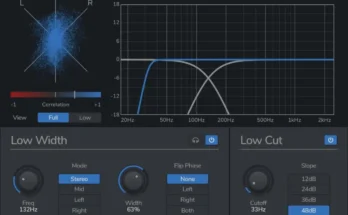
I’ve found with v1.0.3 at least (which has the same issue) if you open the plugin before playing your recording, it works fine. You can open, then close it, or leave it open. Studio One