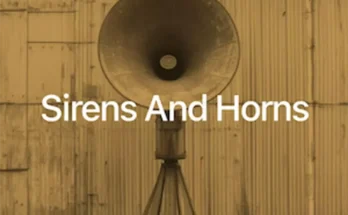Secco Strings is a customizable collection of violin, viola, cello and double bass recordings. Each instrument has 3 articulations (Pizzicato, Peck and Bounce) and 3 playback modes (Single Notes, Rhythm and Texture). You can also import up to 4 sets of your own samples using Drag ‘n’ Drop (Kontakt 6 only). Two fully automated XY pads allow you to customize the sound in dynamic and very creative ways.
The main XY pad can be assigned to various parameters (pan, direction, formant and octave). You can also add up to 15 unique steps and assign a different articulation to each step. The Tone XY pad is used to adjust the main timbre to suit different playing styles (bridge, fretboard, finger, pluck).
Secco Strings will work with the full version of Kontakt 5.8.1 and Kontakt 6.2.1. The library will not work with Kontakt Player. Sample import (Drag ‘n’ Drop) is supported only in Kontakt 6.2.1. Presets are saved in NKA format. In Kontakt 5.8.1 presets are loaded using the load button in the interface. In Kontakt 6.2.1 presets can be dragged onto the interface.
Import your own samples
Secco Strings has 4 user instrument slots, allowing you to import your own samples. Take advantage of Secco’s unique engine and use your own sounds. Drag and drop your own samples into one of the four import slots. This feature is only available for Kontakt 6.2.1 users.
Single Notes Mode
In this mode, you can assign up to 8 different steps. Each step can be assigned its own instrument and articulation. The position of each step on the XY pad determines the volume, pan, direction (reverse), pitch, and octave for each step independently. Move the microphone (and each step) to dynamically change the sound.
Rhythm Mode
In this mode, the steps are played in sequence. The number of steps and the time division can be adjusted. The Jitter knob is used to add jitter to each step to give the sound movement and realism. Rhythm mode also contains an arpeggiator button for arpeggiating across all notes played. In Rhythm mode, 8 steps can be assigned.
Texture Mode
In this mode, the engine will cycle through each step at a user-defined speed, allowing you to create clusters, textures, chaos, ensembles, and effects. Each step will randomly move and bounce off each other (and off walls) using physics.
Texture mode also includes a Distribute button, which allows you to play steps in parallel. Each note you play is assigned to a step, and it cycles through each of those steps. There are 15 steps that can be assigned in Texture mode.
Additional Presets
Secco Strings contains one main NKI with ready-to-use violin, viola, cello and double bass articulations, and the library also comes with 7 user NKIs demonstrating the possibilities when importing your own samples.
Features
- 3 Playback Modes (Single Notes, Rhythm, Texture)
- 4 Instruments (Violin, Viola, Cello, Double Bass)
- 4 User-definable Sample Slots
- 3 Articulations (Pizzicato, Peck, Bounce)
- Global Attack, Reverb Decay, Low Cut and Saturation
- Single-page GUI or easy navigation
- 8 hand-picked convolution reverbs with controls for send level, pre-delay, time stretch, bass and treble
- Preset System (save and load NKA files)
- 21 presets for Rhythm mode
- 17 presets for Single Notes mode
- 13 presets for Texture mode
- Assign up to 15 steps to different articulations and instruments for each Playback Mode
- Fully automated XY pad with controls (pan, direction, formant and octave)
- Dedicated tone control panel that smoothly transitions between 4 layers of pizzicato articulations and between 3 layers of bowed articulations
- Modulate the tone using proximity and velocity sensors

- Download Osterhouse Sounds – Secco Strings 1.2.0 (Kontakt)
- Original Publisher: Osterhouse Sounds
- Version: 1.2.0
- Category: Kontakt Library, Sound Libraries
- Require: Kontakt (5.8.1+/6.2.1+)
- License type: Full
- Download Size: 1.07 GB