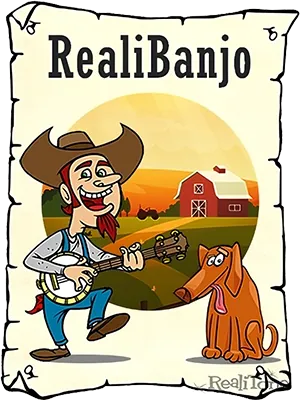- You can play notes as normal… or play chords (major, minor, dominant 7th, minor 7th or sus4) in the top two octaves and RealiBanjo will automatically play authentic banjo patterns (rolls) for that chord! Six pattern styles to choose from (from bluegrass to acoustic rock), selectable via the key switch, so you can even switch styles mid-bar if you like.
- Legato note transitions (slides up or down). Trigger them on specific notes for a more authentic performance. That’s because banjo players rarely hit every note when they play rolls.
- Trigger legato manually or with the special Auto-Legato feature ! It automatically detects when it’s appropriate to make a slide. Here’s how it works: If two consecutive notes are a semitone or whole tone apart, the banjo player typically slides rather than flicks the notes from one to the next. Auto-Legato does this automatically.
- Fret position for open strings (without a capo, which is the most common) or any fret position on the fretboard. Cletus moves his hand up the fretboard to confirm the position.
- Animated graphical interface! RealiBanjo is a fully professional instrument, but wouldn’t it be great to have an instrument that your less musical friends could enjoy, too?
What’s new?
- Double the number of patterns!
- Drag and drop MIDI from the RealiBanjo interface directly into your DAW for even greater control over your selected patterns
- The library is now compatible with the free Kontakt Player
- RealiBanjo will now appear in the Libraries tab in Kontakt
- The library is now NKS compatible, meaning the instrument can be fully controlled using NKS-compatible hardware (such as the Native Instruments S-series MIDI keyboards) and the Komplete Kontrol software interface.
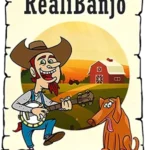
- Download Realitone – RealiBanjo 3.0.0 (Kontakt)
- Original Publisher: RealiBanjo
- Category: Kontakt Library, Sound Libraries
- Require: Kontakt (5.6.8+)
- License type: Full
- Download Size: 201.8 MB