Christmas 2024 gift of 60 presets from reFX for Nexus 5 users.
>>> Nexus 5 Factory Library <<<
Installation
WINDOWS
- Copy tags.csv and paste into C:\Users\Public\Documents\reFX\NEXUS.
- Copy Christmas_2024.svg and paste into C:\Users\YourUsername\AppData\Roaming\reFX\cloud\cache\images.
- Copy NKS-Presets-Samples folder to your old Nexus library!
- Congratulations and enjoy!
MAC OS
- Copy tags.csv and paste into /Users/Shared/reFX/NEXUS.
- Copy Christmas_2024.svg and paste into /Users/Your Username/Library/Application Support\reFX\cloud\cache\images.
- Copy NKS-Presets-Samples folder into your old Nexus library!
- Congratulations and enjoy!

- Download reFX – Christmas 2024 (Nexus 5 Expansion)
- Original Publisher: reFX
- Category: Sound Libraries
- Require: Nexus 5
- License type: Full
- Download Size: 1.47 GB


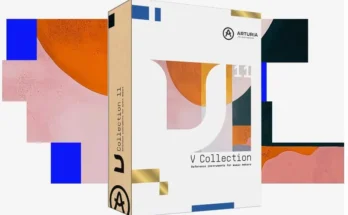
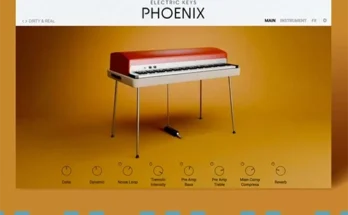
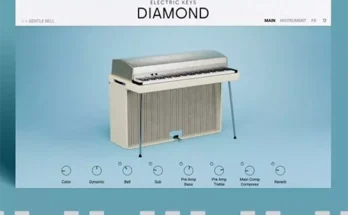
I did this but nothing show’s up in Nexus 5? What am i dong wrong?
Please help! Thank you very much 🙂
https://mega.nz/file/iYEGyZbK#H4HOJ0WrFLRs4YhtpOQpTkpekufNbCeXz-TnJMYTneM
Solution
Run this file as an administrator where the NEXUS LIBRARY folder is located
In case you are also facing problem of not hearing the preview of the sound inside the nexus, then you can simply copy the NKS folder inside the NEXUS LIBRARY folder.
This NKS folder is not contained in this link I sent, but it usually comes with the downloaded file, or easy to find on the net.