Gullfoss is an intelligent equalizer that listens to your signal and decides how to prepare the audio so that your brain gets the most information. In real-time analysis, Gullfoss uses the computational auditory perception model Soundtheory to understand which sound elements are competing for your attention. Gullfoss allows you to quickly and accurately fix problems that would otherwise be unsolvable or would require significant time and experience.
Gullfoss is even able to fix balance issues between different sound elements without accessing individual tracks. The internal auditory model allows Gullfoss to make objective decisions about the perceived sound. As a result, mixes processed with Gullfoss tend to be more stable across a variety of listening situations.
Gullfoss, thanks to new patented equalizer technology, processes sound with unrivaled quality. The equalizer is capable of changing its frequency response more than 300 times per second without introducing audible artifacts or degrading the signal quality. Together with the high-tech computational model of auditory perception developed by Soundtheory, Gullfoss is the first and only product of its kind.
Additional information: Just install and enjoy, no need to enter any data
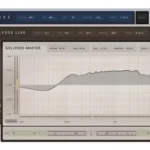
- Download Soundtheory Gullfoss 1.11.5 [Intel/Apple] [K-ed]
- Original Publisher: Soundtheory
- Version: 1.11.5
- Format: VST, VST3, AU
- Category: VST Plugins
- Require: macOS 10.9 or higher
- License type: Full
- Download Size: 101.9 MB





The link doesn´t work… 🙁
The link does not work. Download never completes
Patience let it work in the background there’s not too many seeders. it works
“cannot be opened because the developer cannot be verified”
How do I go around this pop up?
It’s work fine! Tks
How did you work around the errors? That it cannot be verified.
works fine. to work around verification error, open system settings > privacy security > “let osx open apps from unverified developers”