From the heart of her New York studio to the world’s biggest stages, Alicia’s CP-70 digital grand piano has been one of the cornerstones of her sound, as evidenced by hits like Girl on Fire . Now you can bring this unique instrument into your music with Alicia’s Electric Keys . Sampled with stunning accuracy and processed through Alicia’s own effects chains, this signature release will let you experience the iconic sound of this instrument from anywhere.
The distinctive sound of the CP-70 has had a huge impact on music from the 70s and 80s to today’s chart-toppers. Designed with modern workflows in mind, Alicia’s Electric Keys combines the best of both worlds – rich acoustic tones and endless digital possibilities. Experience the classic character of the instrument or explore Alicia’s own effects chains to transform your parts into airy pads, guitar tones, and more.
Features of Alicia’s Electric Keys
- Sounds sourced from Alicia Keys’ personal digital grand piano (CP-70)
- Recorded with meticulous attention to detail
- Powerful sound engine bringing the sampled piano to life
- Custom effects chains created and used by Alicia Keys herself
- Combines rich acoustic tones with endless digital possibilities
- Ability to transform sounds into airy pads, guitar tones, and more
- Seamless integration with the new Kontrol S-Series MIDI keyboards
- Detailed display for previewing and controlling sounds
- Modulation wheel and pitch bend for added expression
- Created in collaboration with Grammy Award-winning engineer Ann Minceli and Galaxy Instruments

- Download Native Instruments – Alicia’s Electric Keys (Kontakt)
- Original Publisher: Native Instruments
- Format: Kontakt Library
- Category: Libraries and Soundbanks for Samplers
- Requires: Kontakt 7.10.5 or higher
- License Type: Full
- Download Size: 7.9 GB


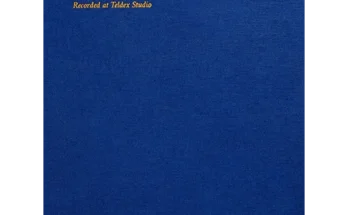


I really want to try out this Alicia’s Electric Keys, I downloaded it but how do I put this instrument in NATIVE ACCESS? If you could tell me how, I would appreciate it.