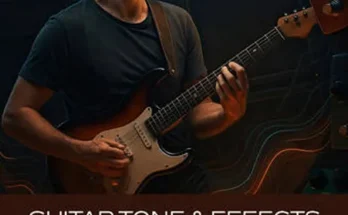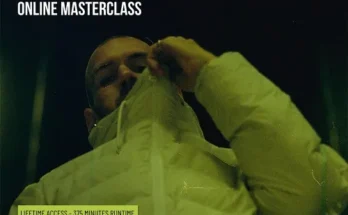Manufacturer: Skillshare
Manufacturer’s Site: www.skillshare.com/classes/Ableton-Live-10-Create-Record-and-Edit-Your-Own-Music/285970673
Author: Tomas George, Digital Music Masters
Duration: 10:09:51 Type of material distributed: Video Tutorial
Language: English
Description: This course is all about Ableton Live 10, which is a software for music sequencing and is a digital audio workstation for OS X and Windows.
Ableton Live is used across professional studios, bedroom studios and also as a performance tool for live performance. Learning how to use your DAW correctly will dramatically improve the quality of your music and the speed you create it. NOTE: This course is for Ableton Live Suite 10 and above. Some of the features I discuss in this course will only be available for Ableton Live Suite 10 and above.
If you are looking for a course that will show you how you can Create, Record and Edit Your Own Music in Ableton Live 10 then this is the course for you! What is this Ableton Live 10 Course all about? In this course you will gain a deep understanding of Ableton Live 10 and how to learn the tools and processes to create, record and edit your own music.. You’ll learn the beauty and the power of this software that’s used by professional producers today. This course will cover such topics as :• Understanding the Basics of Ableton Live 10
• Recording and Editing MIDI
• Recording and Editing Audio
• Creating your own Beats
• Quantising
• Warping
• Sampling
• Drums Racks and Instrument Racks
• Synths, Simpler and Sampler
• Sidechaining
• MIDI Effects such as the Arpeggiator
• Audio Effects such Compression and EQ,
• and Much More.What you’ll learn in this course will make you a better music producer, music editor and electronic composer. This course will also improve your songwriting abilities in Ableton Live 10 and all other Digital Audio Workstations!
Content
002. Introduction
003. Main Overview
004. Making a Groove in the Session View
005. Editing in the Arrangement View
006. Making a Track in the Session View
007. MIDI Editor
008. Recording Audio
009. Warping Audio
010. Main Preferences
011. Downloading Packs
012. Session View
013. Control Bar
014. Browser
015. Song 1 Analysis – Chord Progressions
016. Song 1 Analysis – Melodies
017. Song 2 Analysis – Drum Beats
018. Song 3 Analysis – Unusual Chords
019. Wavetable Part 1
020. Wavetable Part 2
021. Capture
022. Echo
023. Drum Bus
024. Pedal
025. Split Stereo Pan Mode
026. Multi-clip Editing
027. Tension Instrument – Part 1
028. Tension Instrument – Part 2
029. Tension Instrument – Part 3
030. Tension Instrument – Part 4
031. Drum Rack Overview
032. Drum Rack – Organisation
033. Drum Rack – Tabs
034. Drum Rack – Sends and Returns
035. Drum Rack – Creating a Beat
036. Drum Rack – Sample Layering
037. Drum Rack – Macros
038. Drum Rack – Choke
039. Drum Rack – Quantization
040. Instrument Rack
041. MIDI Effects Rack
042. Simpler – Sampler Overview
043. Simpler – Classic Mode
044. Simpler – 1 Shot
045. Simpler – Slice
046. Simpler – Right Click
047. Simpler – Controls
048. Sampler – Part 1
049. Sampler – Part 2
050. Sampler – Part 3
051. Sampler – Part 4
052. Sampler – Part 5
053. Sampler – Part 6
054. Operator Synth
055. Electric
056. External Instrument
057. Impulse
058. Impulse Multi-Output
059. EQ 8
060. Compressor
061. Sidechain Compression
062. Glue Compressor
063. Limiter
064. Simple Delay
065. Ping Pong Delay
066. Auto Filter
067. Auto Pan
068. EQ 3
069. Filter Delay
070. Grain Delay
071. Reverb
072. Chorus
073. Flanger
074. Phaser
075. Corpus
076. Erosion
077. Amp
078. Cabinet
079. Overdrive
080. Saturator
081. Resonator
082. Vocoder – Part 1
083. Vocoder – Part 2
084. Dynamic Tube
085. Redux
086. Frequency Shifter
087. External Audio Effect
088. Utility
089. Arpeggiator
090. Chord
091. Scale
092. Chord, Scale and Arpeggiator
093. Length
094. Pitch
095. Velocity
096. Quantize MIDI
097. Quantize with Grooves
098. MIDI Mapping
099. Max Introduction
100. Export Settings
Example files:
not provided Video
format: MP4 Video: AVC, 1280×720, 16:9, 30fps, 1201 kb/s
Audio: AAC, 48.0 kHz, 128 kb/s, 2 channels
Add. information: This course has been updated and uploaded to Udemy
in 2020 as www.udemy.com/course/abletonlive10/ 2020-06-09 Course has been updated and downloaded from Udemy – check