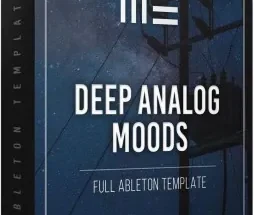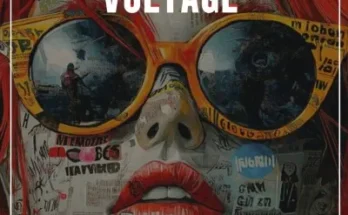Extension for the BFD 3.4 drum module (Developed with world renowned drummer Rick Marotta, the Hipgig kit is brilliant for all kinds of music. Drums have a 7-ply birch/mahogany body and their sound is perfect for pop, rock, jazz and funk)
Information
Expansion for BFD3, BFD Eco and BFD2
Yamaha HipGig portable drumkit
Snare played with sticks and hot-rods
Kick played with felt and rubber beaters
15 presets in various styles (BFD3 and BFD2 only)
BFD Cocktail is an expansion kit for BFD3, BFD Eco and BFD2 based on the Yamaha Hipgig portable drumkit.
Developed in conjunction with world-renowned drummer Rick Marotta, the Hipgig kit works brilliantly for all kinds of music. The drums feature 7-ply birch/mahogany shells and their upfront sound is perfect for pop, rock, jazz and funk among other genres.
BFD Cocktail is recorded in similar conditions to the BFD Jazz & Funk and BFD Percussion expansions as well as the Mapleworks kits in BFD3. It has also been designed to sound great with BFD libraries recorded in other locations.
Yamaha HipGig portable drumkit
Snare played with sticks and hot-rods
Kick played with felt and rubber beaters
15 presets in various styles (BFD3 and BFD2 only)
BFD Cocktail is an expansion kit for BFD3, BFD Eco and BFD2 based on the Yamaha Hipgig portable drumkit.
Developed in conjunction with world-renowned drummer Rick Marotta, the Hipgig kit works brilliantly for all kinds of music. The drums feature 7-ply birch/mahogany shells and their upfront sound is perfect for pop, rock, jazz and funk among other genres.
BFD Cocktail is recorded in similar conditions to the BFD Jazz & Funk and BFD Percussion expansions as well as the Mapleworks kits in BFD3. It has also been designed to sound great with BFD libraries recorded in other locations.
Installation
This is an updated library from inMusic Brands. The installer is original, with the exception of changing the serial number in one of the files to bypass the library activation later
Install the library
Launch BFD3, go to the Tools – Set up content locations tab
Press the Search Folder button and specify the folder with the installed BFD Cocktail library
Install the library
Launch BFD3, go to the Tools – Set up content locations tab
Press the Search Folder button and specify the folder with the installed BFD Cocktail library