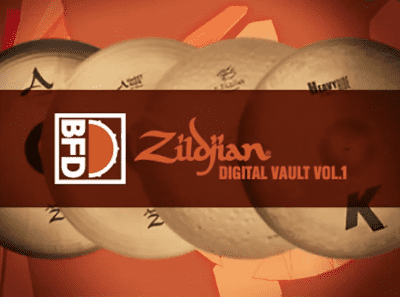Cymbal library for the BFD 3.4 drum module
Additional Information
10″ A Custom Splash (Stick, Brush)
16″ A Custom Crash (Stick, Brush, Mallet)
18″ A Custom Crash (Stick, Brush, Mallet)
18″ A Custom China (Stick, Mallet)
20″ A Custom Crash ( Stick, Mallet)
22″ China Boy High (Stick, Brush, Mallet)
14″ A Custom Hat (Stick, Brush)
14″ A Custom Mastersound Hat (Stick, Rod)
14″ New Beat Hat (Stick, Brush)
20″ A Custom Med Ride (Stick, Brush)
20″ A Ping Ride (Stick, Rod)
20″ A Rock Ride (Stick)
21″ A Sweet Ride (Stick, Brush)
21″ Rezo Ride (Stick, Rod)
16″ Crash K Dark (mallet, brush, stick)
18″ Crash K Dark (mallet, brush, stick)
19″Crash K Custom Dark China (mallet, stick)
20″ Crash K Pang (mallet, brush, stick)
13″ Hihat KZ (brush, stick)
14″ Hihat K Light (brush, stick)
20″ Ride K (brush, stick)
20″ Crash Ride K (brush, stick)
21″ Ride K Special Dry (brush, stick)
8″ Crash Oriental China (mallet, stick)
8″ Crash Transformer (mallet, stick)
10″ Crash Oriental China (mallet, stick)
10″ Crash Transformer (mallet, stick)
12 ” Crash Transformer (mallet, stick)
17″ Crash Ultra Hammered China (mallet, stick)
19″ Crash Ultra Hammered China (mallet, stick)
20″ Crash of Doom (mallet, stick)
Crash Gong Sheet
Crash Gong Sheet (bowed)
14 Hihat Ultra Hammered (rod,stick)
24″ Ride ZHT (rod, stick)
16″ A Custom Crash (Stick, Brush, Mallet)
18″ A Custom Crash (Stick, Brush, Mallet)
18″ A Custom China (Stick, Mallet)
20″ A Custom Crash ( Stick, Mallet)
22″ China Boy High (Stick, Brush, Mallet)
14″ A Custom Hat (Stick, Brush)
14″ A Custom Mastersound Hat (Stick, Rod)
14″ New Beat Hat (Stick, Brush)
20″ A Custom Med Ride (Stick, Brush)
20″ A Ping Ride (Stick, Rod)
20″ A Rock Ride (Stick)
21″ A Sweet Ride (Stick, Brush)
21″ Rezo Ride (Stick, Rod)
16″ Crash K Dark (mallet, brush, stick)
18″ Crash K Dark (mallet, brush, stick)
19″Crash K Custom Dark China (mallet, stick)
20″ Crash K Pang (mallet, brush, stick)
13″ Hihat KZ (brush, stick)
14″ Hihat K Light (brush, stick)
20″ Ride K (brush, stick)
20″ Crash Ride K (brush, stick)
21″ Ride K Special Dry (brush, stick)
8″ Crash Oriental China (mallet, stick)
8″ Crash Transformer (mallet, stick)
10″ Crash Oriental China (mallet, stick)
10″ Crash Transformer (mallet, stick)
12 ” Crash Transformer (mallet, stick)
17″ Crash Ultra Hammered China (mallet, stick)
19″ Crash Ultra Hammered China (mallet, stick)
20″ Crash of Doom (mallet, stick)
Crash Gong Sheet
Crash Gong Sheet (bowed)
14 Hihat Ultra Hammered (rod,stick)
24″ Ride ZHT (rod, stick)
Installation
This is an updated library from inMusic Brands. The installer is original, with the exception of changing the serial number in one of the files to bypass the library activation later
Install the library
Launch BFD3, go to the Tools – Set up content locations tab
Press the Search Folder button and specify the folder with the installed BFD library Zildjian Digital Vault Vol. one
Install the library
Launch BFD3, go to the Tools – Set up content locations tab
Press the Search Folder button and specify the folder with the installed BFD library Zildjian Digital Vault Vol. one