Since its inception in 2016, STL Tones has emerged as a globally renowned software development company specializing in audio plugins and music software. With a commitment to excellence, STL Tones has created a lineup of remarkable plugins that cater to the needs of musicians, producers, and guitar enthusiasts worldwide. Let’s delve into the world of STL Tones and explore some of their exceptional offerings:
1. AndyJames v1.1.1:
- Immerse yourself in the captivating world of Andy James’ signature guitar sounds with this all-in-one set of guitar plugins.
- Utilizing cutting-edge modeling algorithms, this plugin allows users to achieve real-time simulations of Andy James’ iconic guitar amps.
2. HowardBenson v1.4.0:
- Experience the magic of Howard Benson and Mike Plotnikoff’s signature guitar tones with this comprehensive guitar plugin suite.
- Developed by STL Tones in collaboration with Benson and Plotnikoff, this plugin faithfully captures the sonic nuances that define their guitar sounds.
3. JoshMiddleton v1.0.3:
- Delve into the world of guitarist and producer Josh Middleton’s signature guitar sounds with this versatile plugin.
- Loaded with the finest pedals, amps, and cabinets from Middleton’s arsenal, this plugin, designed by STL Tones and Josh Middleton, faithfully replicates his unique guitar tones.
4. LasseLammert v1.1.1:
- Explore the distinctive guitar sounds of producer Lasse Lammert with this all-encompassing guitar plugin suite.
- Featuring Lasse’s top-notch pedals, amps, and cabinets, this plugin, created by STL Tones in collaboration with Lammert, encapsulates every sonic facet of his guitar tones.
5. WillPutney v1.2.1:
- Embark on a musical journey with guitar plugins crafted exclusively from the signature guitar sounds of Will Putney.
- Over a year of meticulous development went into creating this plugin, aimed at capturing the sheer power and quality of Will Putney’s work.
Installation and Registration:
Uninstall Previous Versions:
- Make sure you’ve uninstalled any previous versions of the application.
Clear Previous Licenses:
- Go to the following folder:
%PUBLIC%\Documents\STL\ - Delete files with these extensions:
.account,.trl,.sub,.lic - Some files may be hidden, so be sure to unhide them.
- Be cautious; Team VR sets the “system” attribute for these files.
- Go to the following folder:
Reset File Attributes:
- Open a command prompt.
- Enter the following commands:
cd %PUBLIC%\Documents\STL attrib /s -s -h -r - This will reset all file attributes to normal.
Block Access to 127.0.0.1:
- Ensure that your computer blocks access to
127.0.0.1 userarea.stltones.com.
- Ensure that your computer blocks access to
Configure Firewall:
- To enhance security, consider using a firewall to block all connections for the application.
Installation:
- Begin the installation process.
Product Registration:
- Before launching the application, use our keygen to register the product.
Enjoy:
- You’re all set! Enjoy using the application.
Please remember to exercise caution when modifying system attributes and blocking connections.

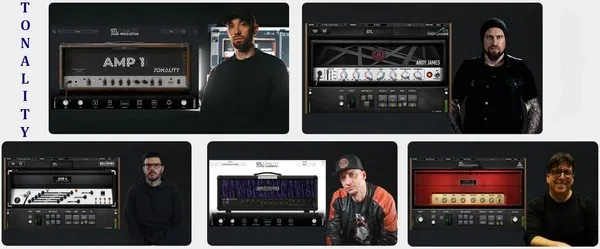
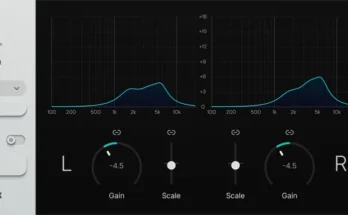
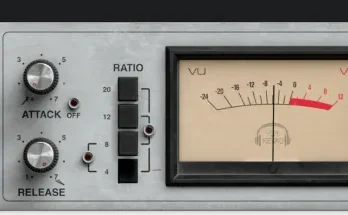

license falied(activator)