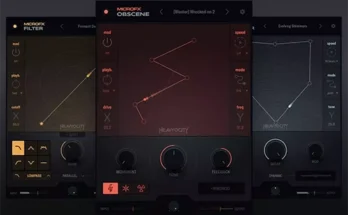SDRR was designed to fulfill all your saturation desires. It puts a wide range of controls at your fingertips, allowing you to fine-tune the saturation to match your exact vision. SDRR offers four distinct main modes: TUBE, DIGI, FUZZ, and DESK. What’s unique about SDRR is its dynamic response to the input signal, providing an authentic and responsive experience.
Unique Crosstalk Behavior: Each mode comes with its own distinctive crosstalk behavior, which you can either disable or enhance. This feature adds a layer of versatility to your sound design.
RMS Level Difference Measurement: SDRR simplifies level selection with its unique RMS level difference measurement mode. Achieving the right balance has never been easier.
Multifaceted Tool: SDRR is a versatile tool that can wear many hats. Use it as a saturation processor, a compressor, an equalizer, a beat crusher, a subtle stereo expander, or simply to infuse movement into your tracks through drift control. It’s a Swiss army knife for your audio needs.
Warmth, Depth, and Character: Bring warmth, depth, and character to your tracks with SDRR. It’s the secret sauce that can make your music stand out.
Explore IVGI for Free: Don’t miss out on IVGI, the little brother of SDRR. It’s based on the desktop mode in SDRR and offers comparable quality, low CPU consumption, and minimal anti-aliasing artifacts. It’s a great way to preview how SDRR will perform on your system.
Available Formats: SDRR is available in multiple formats, all included in a single license. It’s designed to fit seamlessly into your workflow.
Changelog:
11/30/21 version 2.4.1
- FIXED: Addressed an issue where saving user settings didn’t work on some Windows systems.
05/11/21 version 2.4.0
- Added native support for Apple M1.
- GUI improvements: Enhanced stability for pop-up menus and file selection widgets.
SDRR is your ticket to shaping and enhancing your audio like never before. Feel free to explore its capabilities and unleash your creativity.