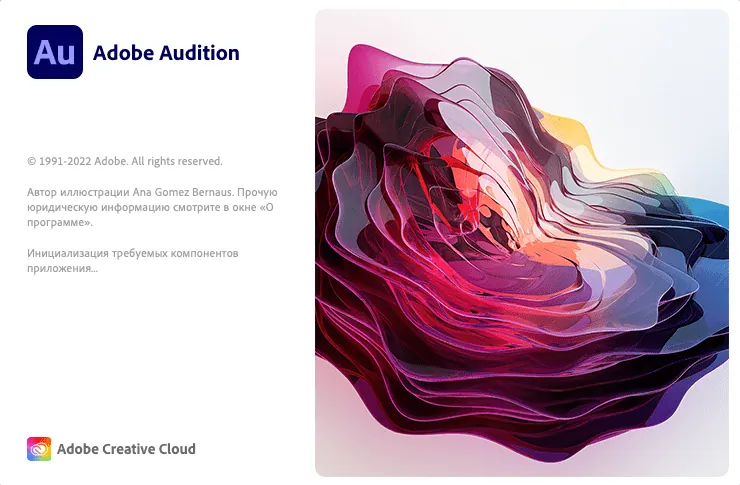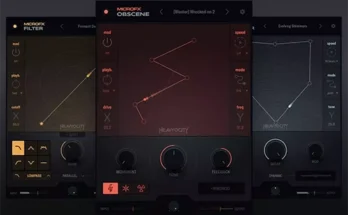Adobe Audition is first and foremost the most user-friendly audio editor. Very visual and functional. It allows you to save audio to any popular format, “pull” sound from a video, for example, from a YouTube video. Also, it is convenient to cut the sound, remove noise and so on. However, the program is a professional recording studio. The Russian interface of the program will help you.
I’m making a special release for Apple M1 users. On macOS Monterey works, unlike my previous giveaway. I only checked Intel. Apple M1 users please write in the comments.
Mount the downloaded image “Adobe Audition 22.5.dmg”. Copy the directory called “Adobe Audition 2022” to the “Applications” folder
2) Go to the folder: “/Libraries/Application Support”. Look for the “Adobe” folder. Delete it (or copy it to a safe place just in case and delete it). Next, go to the downloaded image “Adobe Audition 22.5.dmg” and copy the directory called “Adobe”. Paste the copied “Adobe” folder into “/Libraries/Application Support/”.
3) Next, go to the “Programs” folder. Run the “Adobe Audition 2022” program in it, it will be checked by the system, wait a bit. Everything should start with a Russian-language interface. For convenience, you can drag the program to the Dock.
“Adobe Audition 2022 program failed to open due to damage. Move the program to the Trash” .
You need to do the following:
Open “Programs/Utilities/Terminal”. Enter the following command:
sudo spctl –master-disable
Enter a password. Then go to “System Preferences/Security and Security” and note that the heading will appear:
“Allow the use of programs downloaded from:” “Any source” . This is an important feature that is hidden from view in High Sierra and later systems.
Next, run the program. Please wait, the program will be checked by the system. Rejoice in life!