
The Ample Bass TR6 (Total Range 6) is designed to bring the sound of the Yamaha TRBJP2 (John Patitucci’s signature model) to your studio.
System requirements
- Windows: 7/8/10/11, 64-bit only.
- Mac: 10.9 or newer.
- 10 GB Hard Disk, Intel i5 or higher.

- Download Ample Sound – Ample Bass TR6 1.1.0 (Standalone, VST2, VST3, AAX, AU x64 Win/macOS)
- Original Publisher: Ample Sound
- Version: 1.0.1
- Format: VST2, VST3, AAX, AU
- Category: Virtual instruments and synthesizers
- License type: Full
- Download Size: 7.41 GB


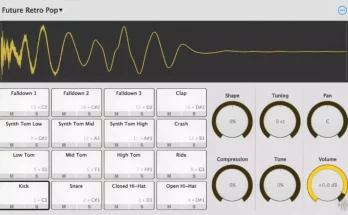

You need to upload the Library Placer
if this is going to work properly
It works! Manually install the Library. What I did was go to the Applications folder on my Mac Pro select Ample Sound, then select ABTR6 drag the Library to the ABTR6 folder rename the Library to ABTR6_Library. Open the AMPLE BASS TR6 in yourDAW go to the settings which is the cog wheel icon in the Path: select Browse and point it to the Ample Sound Folder in Applications ABTR6. should look like this in settings /Applications/Ample Sound/ABTR6/ABTR6_Library and it will work!
Works for me
Me too! Thanks