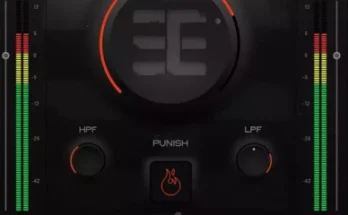The timeless sounds of the 909 have graced the dance and tech industry for decades, maintaining their relevance to this day. Drumazon sets the gold standard for authentic emulation in the digital realm.
You get a classic sound, but with additions that are sure to satisfy both purists and producers looking for a modern, energetic approach. Separate channel strip for each drum sound With EQ and compression for each instrument, you can quickly refine the original 909 sound.
Finishing touches are so important
An effective master section will give the final punch to your drum part.
MIDI Map and Trigger Outputs
Easily controllable MIDI map and use of trigger outputs are the icing on the cake.
- Over 1000 presets and templates in factory content
- Multiple UI sizes and HiDPI support for better screen fit
- MIDI Learn for easy controller assignment

- Download D16 Group – Drumazon 2 v2.0.6 [R2R] VST|VST3|AAX [WIN] [10/31/2024]
- Original Publisher: D16 Group
- Version: 2.0.6
- Format: VSTi, VSTi3, AAX
- Category: Virtual instruments and synthesizers
- Require: Win 7+
- License type: Full
- Download Size: 161.7 MB