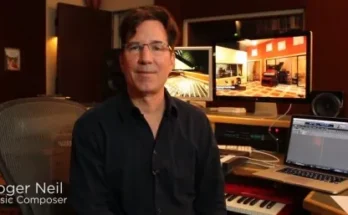Max for Live is an exciting platform for experimenting in all things sound. It’s incredibly powerful and affords the user near limitless possibilities, but it can be a bit intimidating when starting out. In this Max for Live video course, studio expert Larry Holcombe teaches you how to use it in conjunction with Ableton’s BEAP, which is a set of free modules for the platform. By the end of the course, you’ll be well on your way to making this formidable tool an integral part of your sound design and production workflow. These videos are for new BEAP users.
Larry begins by demonstrating how to create a very basic patch with BEAP modules so you can see how the platform works. You’ll also see how to lock and unlock patches so you can edit them. Then learn how to begin shaping the sounds by adding an envelope and a VCA, so we can control the contour of the volume over time. Also watch how to arrange the modules so they’ve visible in Ableton.
Next, explore the process of stacking oscillators, which can create thicker tones and also allow for single-note chords. See how to blend the volume of each oscillator in the audio mixer. An LFO is then added to modulate the pitch of the oscillator. You’ll also discover how to use CV modulation slots to route modulation sources to different targets and control the depth of the modulation.
Throughout the rest of the course, you’ll also learn about sequencers (creating rhythmic patterns of MIDI notes), building various types of synths (granular synth, FM, wavetable), creating MIDI effects, building audio effects, and more! With a run time of over one and a half hours, there’s plenty of information here to get you up and running with confidence.
Don’t let the Max for Live platform intimidate you any longer! A near-infinite world of sonic exploration awaits, and this Max for Live video course will show you the way to get started. The descriptions for the individual Max for Live – Sound Design with BEAP videos will provide more information and shed even more light on their impressive functionality. Get excited about sound design again… watch “Max for Live – Sound Design with BEAP” today.
2. Adding Envelopes (9:38)
3. Stacking Oscillators (7:12)
4. LFOs (6:33)
5. Sequencers (8:23)
6. Building a Granular Synth (11:01)
7. Building an FM Synth (13:49)
8. Building a Wavetable Synth (14:32)
9. Creating MIDI Effects (8:40)
10. Building an Audio Effect (6:49)