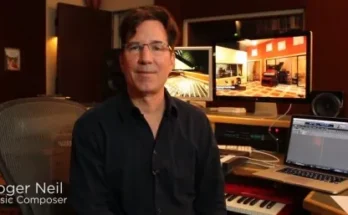Free Download Groove3 T-RackS Tape Machine Collection Explained Video tutorial.
Overview of T-RackS Tape Machine Collection Explained
Eli Krantzberg presents detailed video tutorials on the T-RackS tape set! Learn all about what tape compression and saturation is, how to apply it to different tracks and mixes, and how to use all the different T-RackS Tape Machine Collection tape emulations and their features and functions. These video tutorials are intended for new users of the T-RackS Tape Machine Collection.
Eli welcomes you and starts with an in-depth video of what exactly tape plugins do and discusses the mystique of tape emulation, including the tape and tape properties that are being emulated. After watching, you’ll know exactly what they add or remove from the signal, and how input control and tape saturation affect the harmonics generated differently.
Eli then uses an audio analyzer to show you how certain tape formulations and bias controls affect the input signal so you can see and hear what’s happening. You’ll then get a bunch of videos demonstrating the use of different machines and tape compositions on different sources such as Mix Bus, Drum Bus, Electric Bass, Electric Piano, Vocals, Synths, and more!
Features of T-RackS Tape Machine Collection Explained
- Deep dive into the fundamentals of tape compression and saturation
- Understanding the ‘why’ behind the magic of tape emulation
- Detailed overview of the T-RackS Tape Machine Collection interface
- Exploring how different tape machines and settings affect your audio
- Practical examples of applying tape to mix buses, drum buses, bass, electric piano, vocals, and synths
- Audio analyzer demonstrations to visually see the sonic changes
Technical Details & System Requirements
- Author: Eli Krantzberg
- Developer: Groove3
- Format: Video tutorial
- Duration: 0h 55min
- Download Size: 177 MB