Image Line releases an updated version of its iconic software workstation, which has acquired a set of functions and capabilities. FL Studio is one of the best programs for creating music. With its help, you can create your own tracks of any style. The program has all the necessary functions for working with sound: recording, mixing, mastering, and also has a large number of synthesizers and effects.
What’s new in FL Studio 25
Start your next track with Loop Starter
Say goodbye to empty projects. Loop Starter instantly creates genre-based loop packs so you can start with the right mood and build from there.
A mixer that grows with your project
You asked, we listened. Add or remove mixer tracks to suit your needs. Support for up to 500 tracks is ideal for large-scale projects and big ideas. Want to keep it minimal? You can also delete unused mixer tracks.
Meet Gopher, your production assistant
Need help? Just ask Gopher in your native language. Get instant answers to your FL Studio and music production questions. Powered by AI, trained by experts.
Emphasis: Loud, Transparent Mastering Limiter
Increase gain levels without ruining your mix. Emphasis delivers release-ready mastering with simple controls and crystal-clear sound.
The best of mobile is now on PC
Access 7 instruments and 29 effects of FL Studio Mobile, including Minisynth, Wow & Flutter and Tape Stop. Use them individually or in different combinations. Low CPU load, powerful sound, available in all versions.
Instant basslines that match your chords
The new Bassline mode in the Chord Progression Tool instantly creates bass grooves that can be combined with any progression, allowing your ideas to develop.
Edit audio faster with more clip control
Stretch, pitch shift, and reverse — now per clip Instantly stretch, pitch shift, or reverse any section of a clip in the updated Clip Properties panel. Simply Alt- or Cmd-click and double-click to access them.
Additionally
- ✅ _ Possibility to download online Edison Declipper, FL Cloud mastering, Stem extractor – YES.
- If you can’t download them, you can take them from this distribution
- Possibility to download online basic set of libraries for FLEX –NO. If you need libraries, take them from this distribution
- FL Cloud DOES NOT WORK
- If desired: To change the name in the Hint panel and About to your own.
- Key in the registry “HKEY_CURRENT_USER\Software\Image-Line\Registrations“
- parameter FL Studio license plate. Its default value is Lazy Witches. Change to your own. Cyrillic is supported.
- In the FL Studio settings – General tab _ at the very bottom, item show license information in the hint panel _ select License plate _ (although these parameters are initially set by default). Restart FL Studio.
System requirements
- Windows 10, 11 or later (64 Bit)
- Intel and AMD CPUs. ARM not supported
- The more powerful your CPU, the more instruments and effects you can run
- 4GB of RAM
- 4GB free disk space

- Download Image-Line – FL Studio Producer Edition 25.2.4 Build 5242 (All Plugins Edition + Addons) [02/05/2026] RePack KpoJIuK
- Original Publisher: Image-Line
- Version: 25.2.4 Build 5242
- Category: DAW
- License type: Full
- Download Size: 1.36 GB



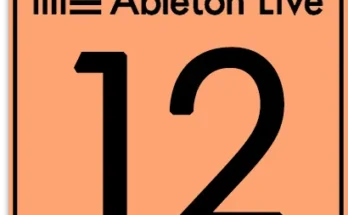
Thank you
Thanks!
LuxeVerb?
open more plugins in effects section and from plugins list select LuxeVerb
Anybody know how to get Scripts downloads from Image Line without an account? (Specifically “Text To Chords” Piano Roll script).
Just copy and paste your scripts here:-
C:\Users\Documents\Image-Line\FL Studio\Settings\Piano roll scripts
mac version?
add Mac version pls
Please add the Mac Version and in the windows some of the flex libraries are not working. Please Fix them.
use garageband atp bru xdddd
Reason 13 please
Reason studio 13
Please 🙏
Buy it. Please
And all Because he Dosen’t Like “CHINA!”
Ayyyyy!!! Thanks a lot BRO!!! 😍😍🥰🥰🥰
Reason studio 13
Please 🙏
So the downloads folder wasn’t there I’m assuming you just manually enter it… And when I went to edit the reg file and use my name all that’s showing within fl studio now is [ ] as the name… Is there a fix for this?
Hey bro, why care so much about your name on the corner of FL Studio? I also tried but didn’t work, later I realized what for. Don’t try to own it, if you want you can buy and own it. I am so grateful to our admin of this website at least provide good version to use it. Bro, Just try to make music and Enjoy life, don’t fall on the trap of adjusting this or that, that will not make you to become a good producer. Start from what we have.
Don’t take it serious. 😊
In the FL Studio settings – General tab _ at the very bottom, show license information in the hint panel _ select License plate _ (although these parameters are initially set by default). Restart FL Studio.
Bonjour FL STUDIO MAC
PLEASE MERCI BEAUCOUP
Can you provide FLEX Extension pack for this???
It keeps telling me that the program can’t be verified and asks me do reinstall it…. what can I do??
steam separation not working
Strange. I tested it and it works. Did you put everything in the right folder?
Where do you put the addons folder tho
Where ir the “addons” folder?
is it working
I figured it out, the contents of the “addons” folder you put them in this directory C:\Users\Documents\Image-Line\Downloads\Optional Features\
itll just work when you start it up again
Thank you Very much, This a Great Upload.
bro tell me how to install it please explain me
Installation:
0 . Delete previous version
1. Install FL Studio
2 .Place the contents of the folder 24.2.1.4526_WD with replacement in
Code:
C:\Program Files\Image-Line\FL Studio 2024
Note:
If you specified the path yourself during FL installation (to another disk), then you need to replace the files in the same folder, and not in the one specified above.
3. Run the file FL Studio_24.2_reg_key.reg _ and agree to make changes
4. Run FL Studio > “Unlock FL Studio” > “Unlock with file” button “More…”, click “Save validation file…” and save the file licensevalidation.txt _ to any convenient location.
Close FL Studio.
5. Run ID Patcher.exe (which was copied to the program folder), in the ID field copy the ID that is written in licensevalidation.txt _ and click “Patch”. If the patcher writes “Can’t access to file. Patching FAILED!!!”, then run it with administrator rights.
4 . Place the engine_x64.dll file with replacement in
Code:
C:\Program Files\Image-Line\FL Studio 2024\Plugins\Fruity\Generators\FLEX
✅ _ Possibility to download online Edison Declipper, FL Cloud mastering, Stem extractor – YES .
• _Possibility to download online basic set of libraries for FLEX -NO. Added to distribution
• _FL Cloud DOES NOT WORK
If desired: __To change the name in the hint panel to your own.
Key in the registry
Code:
HKEY_CURRENT_USER\Software\Image-Line\Registrations
parameter FL Studio license plate . Its default value is Lazy Witches . Change to your own. Cyrillic is supported.
In the FL Studio settings – General tab _ at the very bottom, show license information in the hint panel _ select License plate _ (although these parameters are initially set by default). Restart FL Studio.
Place the contents of the FLEX Pack folder with replacement in
Code:
C:\Users\=username=\Documents\Image-Line\FLEX
If you don’t use FLEX, you don’t need to download them at all.
I installed it on 2 different PCs, for the second time it was absolutely spot on following these instructions, many thx
Tried it one by myself, couldnt get it right. Followed this carefully step by step and it worked!!!!
is it a bad virus?
I tried everything step by step and couldn’t do it. But I also still had my old FL version that I don’t want to delete. But I specified a different path in the installer so that it wouldn’t be overwritten.
how does ID patcher works? what am I supposed to write for making it start?
Please tell me how to install the full setup. So that the trial version is not visible
Install FL-studio. You can also uninstall the previous version. Then replace the files in the crack folder. Place id patcher also in the FL studio installation in program files. Open FL studio. Click on save validation file. Save that file to your desktop. Close FL- Studio. Open ID- patcher with administrator rights. Go to your desktop and open that validation file and copy it into ID-patcher. Press patch. Place the engine_x64.dll file with replacement in
C:\Program Files\Image-Line\FL Studio 2024\Plugins\Fruity\Generators\FLEX
(save validation) The option has not come yet. How to do it? Please upload a proper video of full installation.
The interface looks something like this
,copy and paste the digits from the validation file into the Patcher.
I dont have ID patcher in my folder for some reason. Where is it located??
Antivirus software usually deletes/quarantines KeyGens as soon as they’ve downloaded, this is true for most KeyGens, you can try find it in your antivirus quarantine and add an exception and restore it or you can disable your antivirus and download the torrent again with only the ID patcher selected so you can download the ID patcher on its own, remember to reenable your antivirus when you’ve finished using the KeyGen
how patcher id works
FL Studio Working perfectly with all Flex packs
I tested all Plugins also
how did you do the flex thing?
opened id patcher as an administrator, it still says Can´t access to file. Patching FAILED!!!
please help me.
3. Run the file FL Studio_24.2_reg_key.reg _ and agree to make changes
4. Run FL Studio > “Unlock FL Studio” > “Unlock with file” button “More…”, click “Save validation file…” and save the file licensevalidation.txt _ to any convenient location.
Close FL Studio.
5. Run ID Patcher.exe (which was copied to the program folder), in the ID field copy the ID that is written in licensevalidation.txt _ and click “Patch”. If the patcher writes “Can’t access to file. Patching FAILED!!!”, then run it with administrator rights.
4 . Place the engine_x64.dll file with replacement in
Code:
C:\Program Files\Image-Line\FL Studio 2024\Plugins\Fruity\Generators\FLEX
I’m having the same issue, I try to run ID Patcher.exe (as an administrator) and it says the file has a virus or an undesirable software
Close FL Studio immediately after Save validation file…” and save the file licensevalidation.txt _ to any convenient location.
put it in your exclusions first…
I’m having the same issue
Place the validation file on your desktop. Open the validation text file and copy the numbers. Now open your ID-patcher as administrator and paste the numbers on it. Press patch. Make sure that anti-virus is disabled before you start patching. The patch must be in the installation folder of FL-Studio. If all this does not work, check if your anti-virus is in the way and add an exception to the patch. It is also possible that you do not have sufficient administrative rights.
patch not working, fix it please.
it works, you just missed something in the process
everything works as it should, even the stem separator
il ya pas un tuto sil vous plait
Installez FL-studio. Vous pouvez également désinstaller la version précédente. Remplacez ensuite les fichiers dans le dossier crack. Placez également id patcher dans l’installation de FL studio dans les fichiers du programme. Ouvrez FL studio. Cliquez sur enregistrer le fichier de validation. Enregistrez ce fichier sur votre bureau. Fermez FL-Studio. Ouvrez ID-patcher avec les droits d’administrateur. Accédez à votre bureau et ouvrez ce fichier de validation et copiez-le dans ID-patcher. Appuyez sur patch. Placez le fichier engine_x64.dll avec le remplacement dans
It Still says demo after replacing files and all that. What am I doing wrong?
did u paste the ID patcher in the fl studio folder ?
how do you unlock the license
no habe a manuals pliz check this,.
fl studio is not unlock
again, an other good DAW and WORKING 100% !
install information in the comments BY NanuDhaliwal 😉
fl studio in not unlock
Bruh When I click download nothing happens
Salut moi parcontre j ai pu installé mais j arrive plus à ouvrir certains vst
FL Cloud mastering stopped working after a week.
FOR ME IT SHOWS YOU’RE IN TRAIL MODE WHATS THE PROBLEM
HEYY PATCHER .EXE IS NOT FOUND IN DOWNLOADED FOLDER PLEASE HELP
WHERE IS PATCH.EXE FILE
Same where is the patcher??
in the “24.2.1.4526_REV2_WD” folder , it’s a blue fruit icon, after u paste in FL Studio folder (C/ProgramFilesImageLine) . Make this exe an exception otherwise Windows make it not working
Help. Regkey doesn’t work?
how do i use the patcher, where do i get the ID form?
First replace everything after you install FL-studio. Also the Flex engine Dll and associated packs if you need them. Also add the registry info. The ID patcher must be placed in the FL-Studio program.
Open FL-Studio, click on Unlock FL-Studio, then click on Unlock with file, then More.., then save validation file. Save the validation text to your desktop for example and close FL-Studio. Then go to your desktop where you have saved the validation text. That is in fact your ID. Copy the numbers and open that patcher with administrator privileges. Paste those numbers into the patcher and patch. If all goes well, FL-Studio is now unlocked.
ID Patcher wont even open, it keeps telling me it “Can’t run on this PC”. Everything else so far has worked fine
Run as administrator
Sir please provide me FL Studio 24.2.2 for Mac OS
Yes Sir please provide me FL Studio 24.2.2 for Mac OS
thx!
I did everything as mentioned but i still get the message that says welcome to fl trial mode…
Follow the instructions step by step. Read carefully. I also installed it wrong and the 05th time I installed it correctly.
what does “with replacement” mean?
https://audiostorrent.com/image-line-fl-studio-free-download-for-windows/#comment-33393
id patcher exe wont open? go disable virus protection and redownload it solely.
then, run it as admin from the program folder not anywhere else, thats the trick idk why too.
it’s always in the trial version
10/10 worked perfectly
too anyone who is not able to find the id patcher…go to you windows security > quaratined files ..youll find it and now restore..also to any one you keeps getting the error for patcher…just close evrything and restart you computer..this should work..
Download Button Is Not Workin Please Solve This Asap
u just need to donwload qBittorrent
where is the ID Patcher ????????
Guys can you please post step by step photos of the installation process?
Even though I followed all the instructions, I’m still stuck in the trial version.
what does it mean by “with replacement”?
I downloaded the Flex libraries how do i add them to my fl studio
Copy and paste the Flex folder in : C:\Users\YourName\Documents\Image-Line\FLEX
Replace engine_x64.dll in : C:\Program Files\Image-Line\FL Studio 2024\Plugins\Fruity\Generators\FLEX
with the cracked one.