Year / Date of Release : 09.2021
Version : 2021.9
Developer : McDSP Developer
Format : Reason RE
Bit depth : 64bit
Tablet : present | R2R
System requirements : TEAM.R2R.Reason.Rack.Extension.Cache.Builder.v1.0.0-R2R, Reason.Studios.Reason.v12 \ 11-R2R
Description : A set of virtual effects for Reason Rack:
Reason.RE.McDSP. C670.Compressor.v1.0.4
Reason.RE.McDSP.E670.Equalizer.v1.0.4
Reason.RE.McDSP.FRG-4RE.Compressor.v1.0.4
Reason.RE.McDSP.FRG-EEE.Equalizer.v1.0.4
Reason.RE.McDSP.FutzBox.v1.0.4
Reason.RE.McDSP.Moo.Q.Equalizer.v1.0.4
Reason.RE.McDSP.Moo.Tube.Compressor.v1.0.4
Installation by example
To add extensions, you need to copy the tool \ effect folder (for example, com.synapseAudioSoftware.Obsession.1.1.0) to
C: \ Users \ USERNAME \ AppData \ Roaming \ Propellerhead Software \ RackExtensions
A file .R2RRECACHE (for example, com .synapseAudioSoftware.Obsession.v1.1.0.R2RRECACHE) in
C: \ Users \ USERNAME \ AppData \ Roaming \ Propellerhead Software \ R2RRECACHE
After each extension installed in this way, you need to run the
RECacheBuilder.exe file from the distribution
EXAMPLE :
Open the distribution folder from there and copy folder
com.synapseAudioSoftware.Antidote.1.2.8
in
C: \ Users \ USERNAME \ AppData \ Roaming \ Propellerhead Software \ RackExtensions
File
com.synapseAudioSoftware.Antidote.v1.2.8.R2RRECACHE
in
C: \ Users \ USERNAME \ AppData \ Roaming \ Propellerhead Software \ R2RRECACHE
Then run the RECacheBuilder.exe file from the distribution
So you can install any extension.
C: \ Users \ USERNAME \ AppData \ Roaming \ Propellerhead Software \ RackExtensions
A file .R2RRECACHE (for example, com .synapseAudioSoftware.Obsession.v1.1.0.R2RRECACHE) in
C: \ Users \ USERNAME \ AppData \ Roaming \ Propellerhead Software \ R2RRECACHE
After each extension installed in this way, you need to run the
RECacheBuilder.exe file from the distribution
EXAMPLE :
Open the distribution folder from there and copy folder
com.synapseAudioSoftware.Antidote.1.2.8
in
C: \ Users \ USERNAME \ AppData \ Roaming \ Propellerhead Software \ RackExtensions
File
com.synapseAudioSoftware.Antidote.v1.2.8.R2RRECACHE
in
C: \ Users \ USERNAME \ AppData \ Roaming \ Propellerhead Software \ R2RRECACHE
Then run the RECacheBuilder.exe file from the distribution
So you can install any extension.


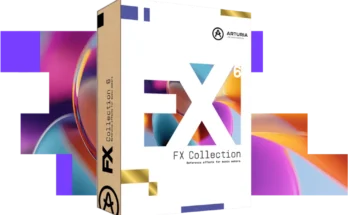


No seeders 🙁
seeding now, will seed for about a day, will follow up with the files on ufile link