MCompleteBundle is the ultimate collection of effects and instruments, which currently contains 112 of them, including MDrummer, MSoundFactory, MPowerSynth, dynamics processors, equalizers, modulation effects including chorus and phasers, reverbs, stereo instruments and analyzers.
Everything you need
MCompleteBundle contains all of Melda Production’s effects covering all the tasks involved in music production: composing, mixing and mastering. It also contains all of their instruments. This bundle includes free for life updates, any new plugin they release moving forward will be free for you! And it takes just a few clicks using their update system.
Unique super-modern technologies
The bundle contains traditional plugins as well as their revolutionary technologies, which give you the power to make your recordings sound incredible even if you haven’t spent the last 50 years as an audio engineer. High speed, simplicity, flexibility when you need it, crystal clear sound and minimal noise level are all standard in MeldaProduction.
Release Notes Version 17
- Version 17 plugins are backward compatible.
- Installation of plugins and add-ons is done exclusively via Plugin manager.
- Old installations are detected and removed automatically.
- It uses a new virtual file system, which results in fewer files on your hard drive and faster installation.
- Packages are optimized to save your internet connection and disk space.
Supports FL Cloud.

- Download MeldaProduction – MCompleteBundle v17.0.2 WIN/MAC VST, VST3, AAX, AU x64 {VR} [10/16/2024]
- Original Publisher: MeldaProduction
- Version: 17.0.2
- Format: VST, VST3, AAX, AU
- Category: VST Plugins
- Require: 8+ Intel/AMD SSE2 | macOS 10.14 Intel/AMD/Apple Silicon CPU
- License type: Full
- Download Size: 711.2 MB


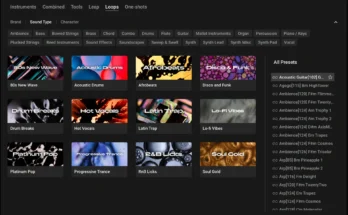


How to Install? No Instructions….
1). install MPluginManager
2). run MPluginManager
3). download & install plugins online
or choose “Load offline installation data”
4). apply unipatch
unipatch doesn’t work
download different version from plugintorrent.com
On Mac, the ‘unpatch.command: I get ‘permission denied due to access privileges’ message. I’ve changed the sharing & permissions, and sudo’d it beforehand… any tips?
…also I might be using it wrong, I just try to double-click it after I’ve installed the plugins…
Uni patch not working, still shows as demo
exactly… any way to fix this pleaseeee
Thanks a lot