
Massive X is the new flagship synthesizer of Native Instruments, created by the same team as its predecessor. Based on state-of-the-art architecture, it provides pristine sound and tremendous creative flexibility for artists and sound engineers alike, allowing them to create, modulate and experiment with sound from a vast array of sources in any way they want.
You can read more about what’s new in our Massive X manual here: https://native-instruments.com/ni-tech-manuals/massive-x-manual/en/welcome-to-massive-x
Add. Information : Standalone mode is missing!
The new features of Massive X 1.4 update
1.Browser
As requested by a lot of users, we focused on the Massive X browser and introduced a new one with 1.4.0. It provides expanded functionality for filtering sounds by tags, text search, User presets and Favorites. With a bunch of different ‘Sound Types’ and ‘Character’ tags to browse through, you can rapidly narrow down your list of results. This is the first iteration of this browser and we will be looking into adding more features in the future.
2. Bass Enhancer and LP4 Filter Mode
A new effect showed-up in the synth, called the Bass Enhancer. Acting as an Insert effect, it provides specialized bass enhancement effect that brings presence and drive to low frequency content. Perfect for beefing up a bassline sequence or drum patterns. Use it at your own risk
You’ll also quickly get to like the new 4-pole low-pass mode of the filter, attenuating frequency content above the cutoff frequency with a slope of 24 dB/Oct. Useful to make some space in the mix or sculpt a specific part of your patch
3. Control Sensitivity
Additionally, Control Sensitivity has been added to the Settings menu for the sensitivity response of controls, with nine options ranging from 25% to 250%. More flexibility for more accurate playing
In addition, 50 new presets were added to the Factory Library.
These functionalities greatly expand Massive X potential and makes it an ever more versatile synthesizer.
just use the official NI uninstall documentation to start from scratch – remove only ” Machine X” related material)
https://support.native-instruments.com/hc/en-us/articles/210291865-How-to-Uninsta…ma-Mac-Computer
• First install Massive_X_Installer.dmg
• Then install Massive_X_Factory_Library_1.3.0.1.iso (this is the previous version of the library)
• Finally roll the latest library update via Massive_X_Factory_Library_Installer.dmg
• Better restart DAW or even Mac






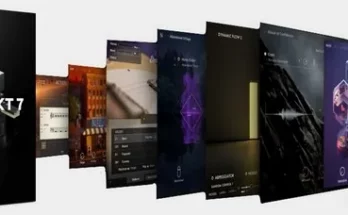
WARNING!
Doesn’t install sound library but many files in Google Chrome support files folder. So it’s a adware.