The Sonarworks company represents the SoundID Reference program which is intended for calibration of acoustic systems and room correction.
Autostart not working on system boot?
1. Open Finder and click on Go > Go to Folder…
2. Enter the following location:
~/Library/Application Support/LaunchAgents
3. Copy the file com.sonarworks.soundid.reference.systemwide.plist
4. Open Finder and click on Go > Go to Folder..
5. Enter the following location:
~/Library/LaunchAgents
6. Click on Edit > Paste
7. Restart
2. Enter the following location:
~/Library/Application Support/LaunchAgents
3. Copy the file com.sonarworks.soundid.reference.systemwide.plist
4. Open Finder and click on Go > Go to Folder..
5. Enter the following location:
~/Library/LaunchAgents
6. Click on Edit > Paste
7. Restart

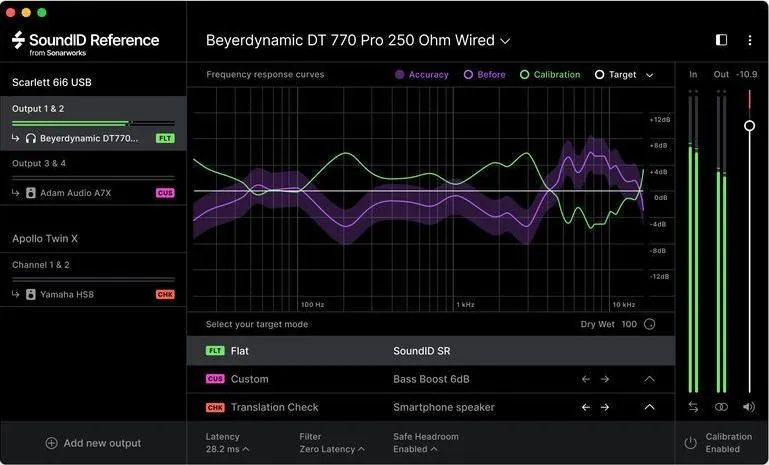



What about us Windows users! Sad…
I might be dumb but the link doesn’t launch a download, how should I download this ? Thanks.