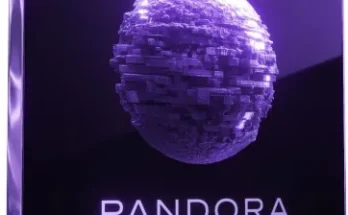Are you ready to take your drum programming to the next level? Emre Senkal has your back with a game-changing collection of MIDI drum files meticulously converted from the official EZDrummer library. Say goodbye to static drum tracks and elevate your music production with dynamic beats and fills.
🥁 Seamless Integration with Addictive Drums 2 Emre Senkal has not only converted the MIDI files but also renamed them to match Addictive Drums’ grouping style. Now, you can easily select “beats” or “fills” to infuse your tracks with the energy and groove they deserve. The included EZDrummer.AD2Map mapping file ensures that everything syncs perfectly with Addictive Drums 2.
🚀 Explore a Vast Library of MIDI Packs This impressive collection comprises a whopping 175 MIDI packs, covering an extensive range of musical genres and styles. Whether you’re into metal, rock, funk, pop, jazz, or electronic music, you’ll find the perfect beats and fills to complement your compositions.
🧩 A User-Friendly Installation Process Don’t worry if you’re not a tech whiz – Emre Senkal has made it easy for everyone. Just follow these simple steps to get started:
- Open the settings menu in Addictive Drums 2.
- Click “Open External Midi Folder” to access the designated folder.
- Paste the extracted EZDrummer folder from the archive into this location.
- Click “Update Midi Library” to complete the installation.
- Finally, click “Library” and select EZDrummer to start exploring the vast world of MIDI possibilities.
📸 Visual Guide Included Emre Senkal has even provided a picture guide for those who prefer a visual walkthrough. Now, you can enjoy a seamless installation process even if you’re not a professional.