Voice recording and processing course for vlogs and podcasts.
Learn to get the perfect sound and stand out from the competition. Not all top bloggers have a good picture, but all of them have high-quality sound.
Recording
Get high-quality voice recording in any conditions:
Selecting a microphone, audio interface, monitors and other equipment
Proper microphone placement
Adjusting the microphone recording level correctly
Processing
Professional voice processing:
Simple compressor tuning technique
Competent equalization
Noise reduction
Fighting echoes
Basic mixing and mastering
Automating the volume of background music through sidechain compression
Fighting hissing and whistling sounds
Equipment
Get not just a list of recommended equipment, but learn how to choose equipment according to your needs and budget:
How to choose a microphone, audio interface and other equipment
What other equipment do you need that you didn’t even think about
What programs are used in the course?
The course is designed without reference to a specific audio or video editor. You can take the course in any program that supports VST plugins, such as Adobe Audition, Adobe Premiere, Vegas PRO, and others.
Also, for most solutions, you can use the effects built into the editor. The course videos and examples use the Reaper audio editor, which is available for free in a fully functional evaluation version, and the ReaPlugs set of free VST plugins, which can be installed in any editor that supports VST.
Stop Buying Microphones and Start Getting Sound
– Theory and mysticism
Module 02 (most important). Monitoring:
– What is monitoring
– Three categories of audio equipment
– Audio monitors
– Audio interfaces
– Headphones for monitoring
– Headphones with what impedance to buy
– ASIO (for Windows users)
– General tips for monitoring
– Recommended equipment HMP
Module 03. Recording :
– Recorder settings
– Microphone position
– Clipping
– Setting the recording level
– Master class on modules 1-3 [recording]
Module 04. Project preparation:
– Project settings
– Synchronization with video
– Putting things in order in the project
– Where to apply VST plugins
– Non-destructive editing
Module 05. Finding problems:
– What are the problems with audio
Module 06. Equalizer and timbre correction:
– What the sound consists
of – Sound spectrum, overtones, what are affected by different frequency ranges
– Detailed analysis of the functions of the equalizer
– The main technique in working with the equalizer
– An illustrative example of tonal correction
– Master class on modules 4-6 [recording]
– Links to plug-ins and Reaper
– Table of frequency ranges in the voice spectrum
Module 07. Dynamic correction by the compressor:
– Why compression is needed
– How a compressor works
– Adjust the compressor_ set the threshold
– Adjust the compressor_ set the compression ratio
– Adjust the compressor_ select the attack
– Adjust the compressor release time
– Adjust the compressor_ gain compensation
– Result
– Master class on dynamic correction [record]
– visualization of the compressor operation
Module 08. Noise control:
– Noise gate noise
reduction – Technique_ mix noise back
– Noise reduction by subtraction through FFT filter
– Removing hum
– Technique_ noise masking
– Removing noise that changes over time
– General recommendations for noise control
Module 09. Removing echo
– What is echo
– A side effect of the echo comb filter
– Remove the echo transient with a shaper
– Reduce the influence of the comb filter
– Option with a paid plugin
– Plugins to combat echo
Module 10. Fight against hissing and whistling:
– Do-it-yourself de-esser from improvised plugins
Module 11. Gain Staging
– How to Set Levels
– Useful Gain Staging Plugins
Module 12. Simple Mixing
– The Very Basics of Mixing
– Equalizer in Dialogue
Mixing – Sidechain Compression
Module 13. Minimum Mastering Required:
– Making it Loud
– Useful Mastering Plugins
– Final Result ( example)
– Final Masterclass [recording]
Bonus Lessons:
– Clipping a healthy person_ how to get an overdriven mic effect right.mp4 35.1 MB 36,764,289
– Three Secrets to Great Sound
Raw Audio Samples
Congratulations on finishing! What’s next

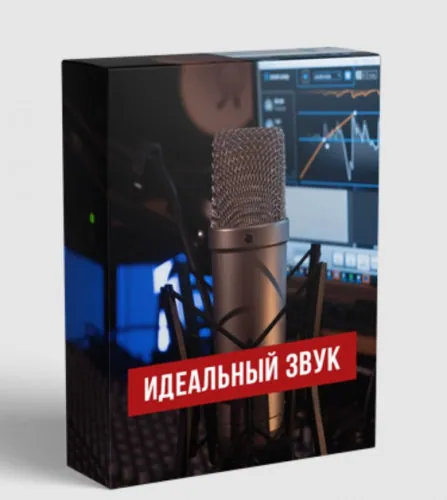



it’s in Russian