Trackspacer creates space in the mix by manipulating the frequencies of one track to another like sidechain compression in real time, but a thousand times more powerful and transparent. It is considered the secret weapon in mixing by many artists, producers and engineers.
Secret weapon: Trackspacer has a 32-band equalizer that responds to the incoming side chain signal. It analyzes its spectrum and changes the EQ curve of the other track. This way you create space for a specific track by cutting out the frequencies that another track needs in real time.
ADDITIONAL PANEL : With version 2.0, the plugin has been improved by introducing new features for better audio control. With the input of M / S or L / R modes, you can only apply the effect to the middle channel, side channel, or in between. Now, with the attack and release controls, you can set how Trackspacer will react to an incoming signal and how it will process it, making that signal smoother or more punchy like a conventional compressor.
ABOUT SIDE CHAIN: Audio processors react to the input signal and output the output. This input signal can be direct or external, external is also called side-chain. A very common use of a sidechain compressor, especially in EDM, is to duck a track based on the level of another audio track (i.e. pumping effect).
TRACKSPACER VERSUS COMPRESSION: Compressors respond to the amplitude / volume / level of the audio signal. Based on how loud the source signal is, more or less compression will be applied. Multiband compressors split the signal into different bands and apply different settings on each band, but the detection is still constant. Trackspacer splits the original signal into 32 bands and analyzes them individually. It then reverses the result and applies a 32-band EQ to return exactly the same frequencies the source wants … and in real time! This is why it is much better, more transparent and easier to use than conventional compressors

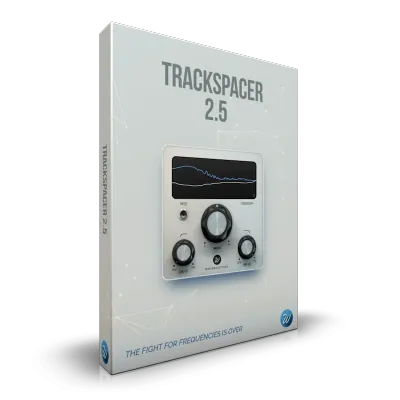



i had one problem installing it, I just cannot see the next button to complete the installation, but with setting my resolution screen to 150% the buttons appeared, I read the solution on audiosex.pro
Thanks, worked just fine
Trackspacer is in demo mode
DO NOT DOWNLOAD! I GOT BUGS & A VIRUS OFF THIS GOOD THING I HAD MY ANTI VIRUS ON… IT DIDNT EVEN DOWNLOAD IT JUST PRETENDED TO DOWNLOAD SO IT COULD GIVE ME BUGS
Trackspacer was also in demo mode