Developed by Acustica in collaboration with the developer of the N4 SoundDrops library, the graphite bass amp emulator is fully endorsed by GR Bass, one of the most innovative and dynamic Italian manufacturers of bass amps and enclosures.
This is the first Acqua plugin in VST, VST3, AAX formats that fully meets the needs of bassists, and one of the most authentic and modern sounding bass amp plugins on the market today.
Graphite includes
GR Bass One head emulation
Emulation of the AT 212 carbon fiber bass head (2×12″) sampled with four different classic microphones, each selected and installed by pro audio experts.
Our goal was to accurately recreate the sound of the GR Bass One head combined with the AT 212 cabinet, also made by GR Bass. The head was designed according to the “pure sound” philosophy, providing realistic sound with natural transparency. The AT 212 is the lightest 2×12 bass cabinet available in the world: it is part of the revolutionary AeroTech series and is an example of the incredible technical achievements that GR Bass has achieved with its line of carbon fiber cabinets.
Now you can enjoy the signature GR Bass sound with an all-in-one plugin – our first plugin designed exclusively for bassists. The Graphite plugin comes in a standard version and an alternative “ZL” (zero latency) version that works great when tracking. It will require additional computing resources from you, but as a result, it will reduce latency, which is very convenient if you need to play in real time.
With an intuitive single-screen interface, this plugin can adapt to any musical style, delivering ultra-subtle bass tones for fingerstyle, pick, or slap bass. To fine-tune and enhance your sound, you can use the powerful 4-band EQ, then add a bit of your DI to the mix output using the plugin’s controls.
Graphite is precise, easy to use, and powerful enough to transform your studio from the ground up.
Head Features
Transparency is one of the main characteristics of the GR One solid-state head. It includes a 4-band EQ that allows you to customize the sound to your needs, but that’s not all: in addition to the usual bass and treble controls, two additional midrange EQs allow you to choose from three center frequencies each. And to top it all off, deep and bright filters allow you to control any extra richness and/or clarity you may need to achieve your own personal bass sound.
Cabinet Features
Compared to similar wooden cabinets on the market, the AT 212 Carbon Fiber Cabinet (2×12″) has better focus, more detail, a richer sound, and more openness, not to mention its significantly lighter weight. After a painstaking design process, intensive sampling and optimization work (and invaluable input from the GR Bass team themselves), Acustica has managed to effectively capture the essence of this one-of-a-kind bass cabinet with all its tonal nuances, all in one plug-in.
Key Features
- Elfo recording studios, with their high-class functional design, created an exciting atmosphere in the concert hall.
Excellent acoustics and natural, balanced reverberation in the frequency response helped to enhance the incredible sound of the sampled equipment. - Precise, incredibly accurate sampling.
- Careful selection of four hand-picked microphones: American dynamic microphone (model 57), American ribbon microphone (model R10),
German FET condenser microphone (model 47) and German dynamic microphone (model 421). - Carefully selected microphone positions during the sampling process.
- Product optimization during the development phase to ensure low CPU consumption;
interacting with the plug-in naturally with minimal latency, without compromising sound quality.
Installation
- 1. Install the Framework from the previous distribution.
- Install the w_dpcpp_cpp_runtime_p_2024.0.0.49848.msi package from the Acustica Audio\Framework\Framework-R2R
folder - Create a folder with the final path C:\Users\@USERNAME@\AppData\Roaming\Acustica or use the Make_APPDATA_Acustica_Dir.cmd file from the Framework
folder - Copy the files (18 pcs.) from the Acustica Audio\Framework\Framework-R2R\Acustica\Framework folder to the C:\Windows\system32 folder
- 2. Install plugins.
- Select a folder with the required plugin format. Move the selected folder to the appropriate system directory.
- Copy files from the !COMMON folder to the final plugin format folder in the appropriate system directory.
- For example, you copied the VST3 folder from the Fire The Pump folder to C:\Program Files\Common Files\VST3 .
- Now the files from the !COMMON folder must be moved there too.

- Download Acustica Audio – Graphite 2023 [R2R] VST|VST3|AAX [WIN] [09/17/2024]
- Original Publisher: Acustica Audio
- Format: VST, VST3, AAX
- Category: VST Plugins
- Require: WIN 10+
- License type: Full
- Download Size: 67.4 MB




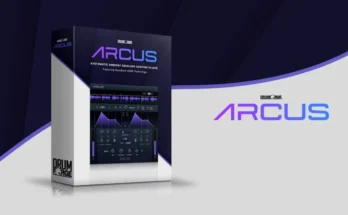
Thank you so much
Please get Celestial and Lime 2 if you can
We really appreciate you
Thank you so much. Let us know how we can support your efforts. Kindly consider SAND4, pls. Thanks.
I bought Sand4 but would love to have a Craked Version of it, sadly enough, the Cracked AA Plugins work alot better and you hear more o f the Audio File from the Hardware thats in it
Amber 4, pleeeeease.
Yeah, I would love to get my Hands on Amber 4
Thats gots be glorious on Bass, Guitar and Vocals