Free Download Acustica Audio Plugins Bundle and Framework Latest Version for Windows.
The Black Bundle is a pack of our Black Volumes dedicated to preamp emulations that offer an authentic analog console sound. All Black Volumes use our innovative Acqua technology that will help you achieve amazing results with only a few simple clicks.
Installation
Before installing, remove everything official from the developer in order to avoid a ban, because Aquarius tracks!
In the Acustica Audio\Framework folder there are two folders – Framework-Official and Framework-R2R. You can copy any folder of your choice (it will be clear where to copy later) . The difference is that the Framework-Official folder contains official files, and the files in the Framework-R2R folder were edited by R2R. Personally, I copied the files from the Framework-R2R folder and followed the experienced path. Everything works fine. All the best!
Lazy Installation (For Beginners)
Install the Runtime Package:
Run the
w_dpcpp_cpp_runtime_p_2024.0.0.49848.msipackage located in theAcustica Audio\Framework\Framework-R2Rfolder.
Create the Acustica Directory:
Create a folder with the path:
C:\Users\@USERNAME@\AppData\Roaming\Acustica
Alternatively, use theMake_APPDATA_Acustica_Dir.cmdfile from the Framework folder to automate this step.
Copy Framework Files:
Copy all 18 files from the
Acustica Audio\Framework\Framework-R2R\Acustica\Frameworkfolder to theC:\Windows\system32directory.
Advanced Installation (For Experienced Users)
Create a Custom Framework Directory:
Create a folder at:
C:\Program Files\Acustica\Framework.
Copy Framework Files:
Copy the files from the
Acustica Audio\Framework\Framework-R2R\Acustica\Frameworkfolder to the newly createdC:\Program Files\Acustica\Frameworkdirectory.
Add to PATH:
Add the
C:\Program Files\Acustica\Frameworkfolder to the PATH in your system’s environment variables.
Install the Plugins
Select Plugin Format:
Choose the folder corresponding to your desired plugin format (e.g., VST3, AAX, etc.).
Move Plugin Folder:
Move the selected folder to the appropriate system directory. For example:
VST3:
C:\Program Files\Common Files\VST3
Copy Common Files:
Copy the files from the
!COMMONfolder to the final plugin format directory.
Example: If you moved theVST3folder fromFire The Pump, copy the!COMMONfiles toC:\Program Files\Common Files\VST3.
Compatibility List
Plugins Working at All Sample Rates
- Fire The Pump
- Black Bundle – Full Frequency Pack
- Space Control
- Salt
- Magic Flow
- Gold 5
- Ash Ultra
- Ash
- Pumpkin Pro
- Jet Bundle
- Arctic
- El Rey 2
- Aquamarine 5
- Sienna Bundle
- Midnight
- Sounda
- Diamond Lift 4
- Diamond Dynamic Saturator
- Coffee The Pun – Full Frequency Pack
- Coral Baxter – Full Frequency Pack
- Lava
- Eminence
- Voxa
- Water 3
- Frost
- Opal Comp
- Scarlet 5
- Olive
- Mystic
- Druma
- Tiger
- Tiger Ultra
- Jam
- Sunray
- Cardinal
- Cherry
Plugins Working at 44.1kHz & 96kHz Only
- Amber 3
- Howie Weinberg Mastering Console
- Sand 3
- Pink 4
- Gainstation 1 & 2
- Ultramarine
- Taupe
- Honey 3
- Amethyst
- El Rey
- Blond
- Big Ceil
- Diamond Transient
- Diamond 3
- Amethyst 4
- Azure 2
- Ruby 2
- Coral 2
- Brown
- Camel
- Coffee
- Cerise
- Cobalt 2
- Jade 2
- Snow
- Maize
- Ivory
- Nickel
- Smoke
- Tulip
- White 3
- Green 4
- Green Zen
- Titanium 3
- Titanium Basstard
- Ebony
- Erin (HYCOMP & HYCOMPST may not work correctly at 48kHz)
- Opal
- Lemon
- Cola 2
- Mint
- Emerald 2
- Fire Filters
- Magenta 5
- Aero
- Cream 2

- Download Acustica Audio Plugins + Framework [11/20/2023]
- Original Publisher: Acustica Audio
- Format: AAX, VST2, VST3
- Category: VST Plugins
- Require: Windows
- License type: Full
- Download Size: 19.38 GB




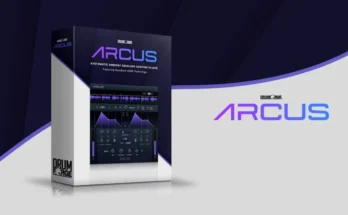
How to install?
good luck been trying 2days no luck you can try this info from othersite i found
Windows 10/11
Right-click on the Start Button
Select “System” from the context menu.
Click “Advanced system settings”
Go to the “Advanced” tab
Click “Environment Variables…”
Click variable called “Path” and click “Edit…”
Click “New”
Enter the path to the folder containing the binary you want on your PATH. For example, to add Acustica, add:C:\Program Files\Acustica\Framework
not yet installed myself, but found info below from nfo and forum posts on a different site
Confirm the installation of Acustica Audio Framework
If this is first time for you installing Acustica Audio 2023 releases by R2R,
install and test this release first before installing this release:
Acustica.Audio.Fire.The.Pump.2023-R2R
After you make FireThePump working, there should be no problems installing this release.
Simple way to install below
1. Add path into enviroment variables C:\Program Files\Acustica\Framework
2.install the w_dpcpp_cpp_runtime_p_2024.0.0.49848.msi
2.A make the folder C:\Program Files\Acustica\Framework put Framework-R2R files in C:\Program Files\Acustica\Framework
3. install your chosen format eg .vst3 remember common data for plugin must be in same folder as the .vst3 common data can be found in !COMMON
example make folder for this plugin C:\Program Files\Common Files\VST3\Acustica\FIRETHEPUMP\
FIRETHEPUMP .. this is common data folder created inside the plugin folder
FIRETHEPUMP.vst3
FIRETHEPUMPZL.vst3
FIRETHEPUMP.N2S
FIRETHEPUMP.XML
FIRETHEPUMPZL.XML
4. execute Make_APPDATA_Acustica_Dir.cmd to make appdata to store user saved presets
finished go make music 🙂
I only get black screen :/
also there has been an update release for the black volumes, the original release had some errors, so this will also need to be updated / downloaded
R2R is great and all, but what a messy convoluted installation process . all said and done, these plugins arent anything special compared to others from top developers anyway . not worth the storage space, resources, hassle and potential troubles it can and will cause your system . you can get much better plugins that weigh in under 50mb with pre-activated one click installation or you can install this nightmare that is 8gb entry fee and then much, MUCH more GB’s when adding additional AA plugins .
Thank you but no . Just sayin 😉
yeah, anyone who is desperately trying to install this and is struggling, probably not worth your time. i got the crack to work and have a few of their plugins but it honestly isn’t anything you guys haven’t seen many times before. i guess if you are a vst junky like me who wants to try all the new stuff out then go for it, but these plugins really aren’t special.
There is Acutica Audio Framework Repack. It install easily – Please share that!
I’ve worked on this install for 3 days now. Followed every instruction but the plugins open with a black screen in Studio One. It can’t be this difficult, especially when you follow the installation instructions step by step.
Hi Todd!
Microsoft Vcredist 2015-2022 is mandatory for plugins and frameworks.
I have also installed that, and it still doesn’t work
I have it working now
How ?
Iget the black screen still
where do you install the COMMON folder?? because when I launch the plugin it doesn’t start and crashes Ableton live 11. I’m lost on the installation. Please help
Make a folder in your folder VST3 and call it acustica audio. Store all your acustica vst 3 files in that folder. Store also the common files in the acustica audio folder that you created. If you use AAX then do the same in the Avid folder. Just put every acustica vst3 or AAX in one folder that you create (and also the common files).
I managed to do it but by metering everything in vst3
Please can you upload a video how to install them i just vant get it right
I installed the first version. The framework needs to be installed.Create a folder in appdata roaming and name it Acustica.Copy the
DLL files from the R2R folder in Windows\system32.Now check which VST you are going to install. For example Salt VST3. It is useful if you create a folder in program files common files vst3, and name it acustica. Then copy all the files from the VST3 folder and place it in the acustica folder. Also copy all files from !common folder, into the same acustica folder in vst3. This way you can place all plugins one by one in the same acustica folder in C: program files common files vst3. These are large files. Once you have installed everything, you can move the vst Acustica folder to an external drive and place a symbolic link.
The w_dpcpp_cpp_runtime_p_2024.0.0.49848.msi should also be installed.
I have them running fine i just download the versions that name repack i install framework and runtime they work without copy any dll files to system32 directory
Yes , the repack is much easier.
Ive heard some people say that acoustica aquas run at different specific sample retes is it true because i have a account with plenty ligit ones and each time i try to install them i dont see any samplerates in the dropdown box all i see is vst vst3 aax n4 nothing about sample rates these are not nebula libraes they are aqua plugins with algorythm to tell your daw what samplerate you are working with the trials is just the same commercial product with a temporary licesence acoustica would never build two of the identical product one for commercial and one for trying so lets stop this nonsense and get on with the release
Hi I have install several version of space control but its not displaying in any of my DAW can you help please?
have you successfully installed any other AA vst? or is this the first attempt? have you downloaded the repack version, or trying to install using the bundle download?
Where is purple 3.5 ??
Where is purple 3.5 ??
I’m also looking for the violet 3.5, the Pultec EQ emulation. Will it be cracked?
Purple 3.5 ?? i want too this plugins
May you please consider making the following available:
1. Silver Collection
2. Navey
3. Sunray
4. Purple
5. Pensado
6. Indigo, and
7. Lime
Thanks in advance.
Regards,
jam et tiger ne fonctionne pas , possible de corriger ?
jam and tiger don’t work, can I fix it?
Purple 3,5 please ( pultec )
Have all of these been “Repacked” or are these before that was done?