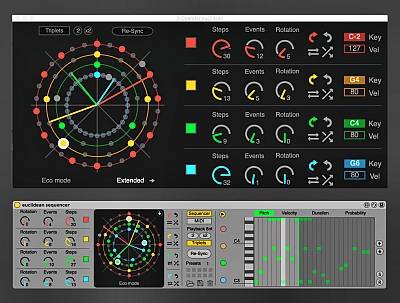The Euclidean algorithm (which has come down to us from Euclid’s Origins) calculates the greatest common divisor of two integers. The present work demonstrates that the structure of the Euclidean algorithm can be used to very efficiently generate a large family of rhythms used as pulsations (ostinato), in particular in the music of tropical Africa, and in traditional music in general. These rhythms, here called Euclidean rhythms, have the property that their percussion patterns are distributed as evenly as possible.
Compose polyrhythms and polymeters quickly and intuitively. Create evolving melodic or percussion math beats. This is a 4-voice sequencer that has many settings. It comes with a second “euclidean out” MIDI device that lets you route any of the 4 voices to any MIDI track in Live. Euclidean Sequencer Pro is the successor to Euclidean Sequencer and includes many new features
Euclidean sequencer Pro :
* In sequencer mode you can MIDI monitor all notes edited in the sequencer. Toggle monitoring on / off by clicking on the new headphones button.
* Added semitone up / down transposition buttons for the sequencer mode.
* Fixed an issue where an automated preset number box was disabling automation.
* Fixed an issue with step duration under free polyrhythm mode, occurred when Live’s tempo was automated.
* Edited info view text for sequencer mode window.
Euclidean out :
* Fixed an issue where notes were not received correctly or the connection was getting dropped under certain systems.
* Fixed an issue where the refresh button was resetting the name of the instance selected.
* Click and drag on the main UI panel to dial velocity value for each individual note. Shift click-drag to adjust the velocity of all the notes in that voice.
* Comes with “Euclidean Out” which allows you to route the MIDI output from each voice in any MIDI track inside Live (please note that due to live’s architecture when you use this method there is a small latency to the notes. This is relative to the audio buffer of Live.Eg 12ms @ 512 samples and 4ms @ 128 samples.).
* Clock divider / multiplier for each voice. It can be either a common multiple or a non-divisible value.
* Control any accesible parameter in live by mapping it to any of the four sequencers.
* Individual note duration for each voice. Duration is measured in step multiples or divisors.
* Scale folding functionality with root note and scale selection for the sequencer mode.
* Individual swing for each voice.
* Juno like arpeggiator for each voice.
* Use midi clips or midi keyboards as note input for the arpeggiator.
* Randomization window for randomizing all or certain parameters.
* Control the master speed in Note values triplets or Hz.
* Allow each instance to act as a master or slave device and receive / send “RE-Sync events” “preset value changes” or Clock parameters.
* Control when the Re-sync, preset change and voice activation events occurs. Trigger them according to live’s quantisation, every new bar or immediately.
* Confirmation window for the delete preset button.
* Link preset value changes to scene value.
* All the functionality of the main window now available in the floating window too.
* Redesigned and optimized engine.
* GUI elements optimized also for non-retina screens.
* Change the color of each voice.
* MIDI through toggle.
* Push 2 integration.
* You can drag and drop a json preset file upon the device to load presets
* When saving preset file the filename automatically appends the date and time.
* Added more preset slots.
All UI objects contain descriptions for Live’s info view.