Ample Metal Eclipse brings the sound of the ESP Eclipse I guitar to your studio.
- 2 sample sets: Neck and Bridge
- Stereo and mono modes.
- Sustain, Hammer On & Pull Off, Legato Slide, Slide in & out, Palm Mute, Pop, Natural Harmonic, Pinch Harmonic 10 articulations, Legato of arbitrary length, pitch and polyphony.
- CPC (Customized Parameters Control) – any controller can be controlled via MIDI CC or automation.
- Guitar with two riffs
- Polyphonic legato and smooth slide.
- Multiple Capo Logics – Provides different automatic fingering logic options for different performances such as solo, chorus, etc.
- Grainy – Enhances attack grain and randomizes humanization
- Built-in AMP system including 6 classic AMP models: Metal Double (modeled after Mesa Boogie Dual), Metal Treble (modeled after Mesa Boogie Triple), Lead 800 (modeled after Marshall JCM800), Jazz 120 (modeled after Roland JC120), 65 Twang (modeled after Fender 65 Twin Reverb), and 57 Delight (modeled after Fender 57 Deluxe).
- Each cabinet has 8 mic options: U87, C414, MD421, SM57, E609, C414 XLS, R121, and M160.
- Hundreds of presets, each preset contains a riff (with 1-8 bars), which can be used to go to the Riffer panel and view.
- String Roll Editor: can clearly show the fingering, articulation, expression and even the noise from the playing. Each note has 8 attributes – pitch, velocity, length, speed, articulation, legato, vibrato and bend, with which you can get an exquisite sound.
- Dice – Random Riff Generator: A click of the mouse will create a new inspiration because it is not just a random algorithm. Rather, it summarizes the rules by analyzing many musical scores.
- Multiple selection and operations, undo and redo, etc. Multiple MIDI tools including fixed velocity, legato length and limit, select, move, draw, erase, split, paste, etc.
- 8-band high-quality EQ, intuitive frequency response control, real-time visualization of input and output spectrum, support solo single band.
- Compressor – real-time visualization of input and output signal, two modes of RMS and Peak detection, support soft knee, auto release and auto gain.
- 6 types of echo, real-time visualization of stereo signal processing, can adjust the parameters of 6 echoes individually: feedback, panning, volume, etc.
- IR Reverb provides four types of IR: Room, Studio, Hall and Larger Hall. 3D visualization of IR spectrum.
System Requirements
- Windows: Windows 7/8/10, 64-bit only (32-bit not supported).
- Mac: 10.9 or higher.
- VST2, VST3, AU, AAX and Standalone host.
- 10 GB Hard Disk, Intel i5 or higher.

- Download Ample Sound – Ample Metal Eclipse 3.7.0 Update STANDALONE, VSTi, VSTi3, AAX*, AU x64 (WIN/OSX)
- Original Publisher: Ample Sound
- Version: 3.7.0
- Format: STANDALONE, VSTi, VSTi3, AAX*, AU
- Category: Virtual instruments and synthesizers
- License type: Full
- Download Size: 391.4 MB + Core

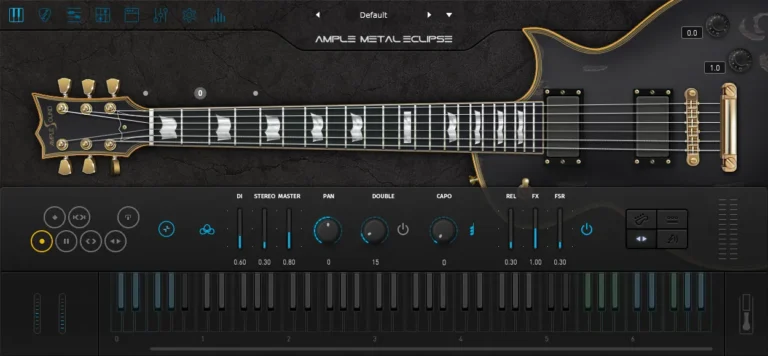
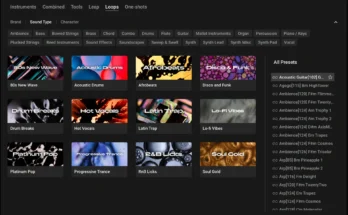


All Activate.exe are broken 🙁