When it comes to manipulating pitch and time correction, Celemony’s Melodyne 5 is just magical. Watch this course now and get ready to master Melodyne’s powerful features with instructor and sound engineer Joshua Carney.
With its sophisticated algorithms, Melodyne allows you to control pitch, time, note length, attack time, formant shift, etc. very transparently with little or no noticeable sonic artifacts. Thanks to DNA (Direct Note Access) technology, it even lets you dive into chords and adjust the pitch for polyphonic instruments such as piano, synthesizer and guitar. From basic vocal tuning and quantization to innovative sound design, this course from Melodyne expert Joshua Carney will show you everything you need to know about this audio editing tool!
Joshua kicks off the course by revealing how Melodyne fits into your DAW. He explains how to bring audio into Melodyne and start editing quickly. You will learn about the six Melodyne algorithms and how and when to use them. Joshua goes on to explain how to set up keyboard shortcuts before diving into three important macros: pitch, quantize, and justify. Using very different vocal examples across genres (from pop to rock and folk to metal), Joshua explains step by step how to make the most of every tool and Melodyne feature and get the perfect result every time. You’ll also learn about sibilant control, how to use a chord track, and even how to use Melodyne as a sound design tool to profoundly change the sound of your productions!
Learn how to incorporate this powerful audio editing tool into your music production workflow!
1
Overview of Melodyne
2m 31s
2
Transfer and ARA
3m 26s
3
Selecting the Correct Algorithm
4m 35s
4
Correct Pitch Macro
6m 43s
5
Quantize Time Macro
1m 48s
6
Leveling Macro
3m 2s
7
Save As MIDI
1m 58s
Section 2: Key and Scale Detection
8
Scale Editor and Key/Scale Detection
4m 15s
9
Master Tuning
4m 9s
10
Dynamic Just Tuning
3m 12s
Section 3: Edit Tools
11
Main Tool and Vocal Tuning Workflow
3m 17s
12
Scroll and Zoom Tools
2m 10s
13
Pitch, Modulation and Drift Tools
5m 24s
14
Formant Tool
2m 57s
15
Amplitude and Fade Tools
5m 47s
16
Sibilant Detection and Sibilant Balance Tool
3m 17s
17
Time, Time Handle and Attack Speed Tools
3m 34s
18
Note Separation and Separation Type Tools, Info Pane
2m 29s
Section 4: Note Assignment Mode
19
Note Assignment Mode
4m 20s
20
Note Assignment Tools
6m 24s
Section 5: Editing with References
21
Track List and Show Notes for Reference
5m 41s
22
Using the Chord Track
3m 32s
Section 6: Sound Editor
23
Emphasis, Dynamics and EQ
5m 57s
24
Harmonics and Synth
4m 28s

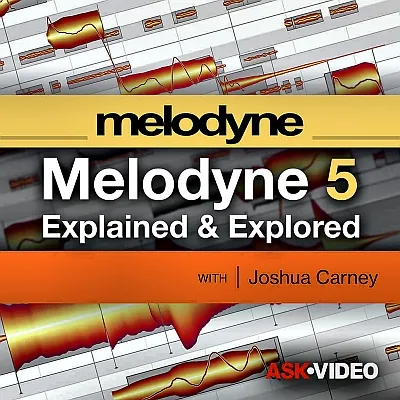

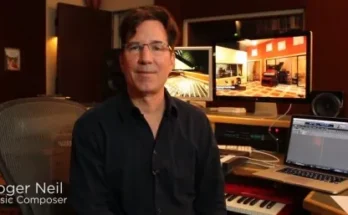

Thanks for the valuable upload!
Unfortunately, file 19 “Note Assignment Mode” is broken. I can’t open it. Please check if you can provide a replacement. Many thanks