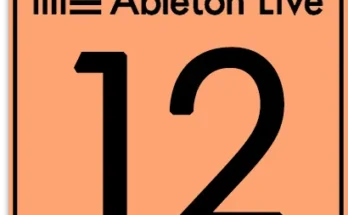Free Download Song Master Pro for Windows. Song Master gives you the tools to learn your favorite songs directly from the recording and perform them effectively.
Pitch Detection (Pro)
AI algorithms convert audio into pitch and midi notes. The pitch viewer allows you to selectively view the spectrograms and notes of all the tracks in a song. It’s a useful tool to help you decipher music and see how the different parts come together to create a song.
Spectrogram view
The spectrogram shows the frequency content present in one or more tracks. For melodic instruments, you’ll see how the note on the instrument is distributed across the harmonic series. Percussive instruments will appear as “smears” along the vertical axis.
View Midi
Song Master converts the spectrogram into Pitch and Midi layers, which can be viewed independently or together to help you determine how the music was played.
Export MIDI
MIDI data for a track can be saved to an external file or dragged into a DAW or MIDI editor.
Extracting Tracks
Song Master can take a stereo track and extract individual tracks containing vocals, drums, bass, guitar, piano, and a composite track of all the other parts (guitar and piano are only available in the Pro version).
Note:
We do not send your audio data to the cloud for processing. All processing is done locally and can be generated offline. We also do not limit the number of stems you can create.
New in Song Master Pro 2.7.04
A bug crept into the Windows Song Master Pro v2.7.03 at the last minute that prevented Midi data from the Pitches tab to display once it was computed.
This update fixes just this issue. This bug didn’t affect macOS builds.

- Download Aurally Sound – Song Master Pro 2.7.04 x64 [02/28/2025, ENG]
- Original Publisher: Aurally Sound
- Version: 2.7.04
- Format: Standalone
- Category: DAW
- Require: Windows 64-bit: 8.1+
- License type: Full
- Download Size: 189.3 MB