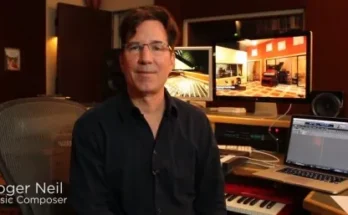Free Download Groove3 Scarbee Basses Explained Video Tutorial.
Overview of Scarbee Basses Explained
Larry Holcombe provides detailed video tutorials on Native Instruments Scarbee Basses! Learn all about the features and functions of Scarbee Basses and how to use them to create ultra-realistic basslines for your songs and productions. These video tutorials are intended for new Scarbee Bass users.
Larry welcomes you and then shows you how to load the MM-Bass plug-in, and then explains how MM-Bass decides which fret and string to play when using an automatic script. You’ll also learn all about key switches, which allow you to reverse this process so you can create the perfect bass sound for your needs.
Features of Scarbee Basses Explained
- Understanding automatic and manual string selection for ultimate control
- Exploring the detailed key layout of Scarbee Basses
- Mastering sustains, mutes, and harmonics for expressive playing
- Adding hammer-ons, pull-offs, and grace notes for realism
- Creating slides, buzz trills, trills, and pickup claps for dynamic lines
- Controlling release samples and pickup hits for sonic detail
- Adjusting playing styles for a ‘loose’ or ‘tight’ feel
- Deep dive into the instrument’s settings and menu options
- Practical examples to help you apply these techniques to your music
Technical Details & System Requirements
- Developer: Groove3
- Author: Laurence Holcombe
- Type of material distributed: Video tutorial
- Duration: 1h 52min
- Bit depth: 64-bit
- System requirements: Windows 10, 11
- Download Size: 284.6 MB