Your new flexible, fully-equipped mixing console. Meet Neutron 5 – three brand new plug-ins, a faster and smarter Mix Assistant, Mid/Side and Transient/Sustain modes, and more. Whether it’s your first mix or the next big hit, Neutron always delivers world-class quality.
iZotope – presents the intelligent mixing plug-in – Neutron. The plug-in includes the first in this direction technologies Track Assistant and Masking Meter. Focused on simplifying and increasing the efficiency of the mixing process, Neutron combines the latest innovations in the field of analysis and measurement with the industry-leading audio processing of audio that provide unprecedented focus and transparency in your mixes.
- Work faster and smarter. The Assistant view gets to work right away, suggesting a target level and allowing you to adjust your starting point.
- Stay in Your Flow. Neutron makes mixing part of your flow.
- Make radical improvements with new intent controls and find clarity with ease with the new Unmasking module.
- Get Creative. Crush and destroy audio with the new Trash Mode and make an impression with Punch Mode, exploring the boundaries of your creative mixing.
System requirements
- macOS 11 Big Sur or higher
- Intel® Core™ i5 processor or Apple Silicon
PS: checked in Live 12 on m1 pro, but in rosetta mode, maybe it works natively.
Additional information : To open the dmg package itself, you need to paste this link into the password field:
“https://audioz.download/user/MORiA/news/“

- Download iZotope – Neutron 5 v5.0.0 [MORiA] [Intel] [Mac] 5.0.0 [Intel] [K-ed]
- Original Publisher: iZotope
- Version: v5.0.0
- Category: VST Plugins
- License type: Full
- Download Size: 332.7 MB

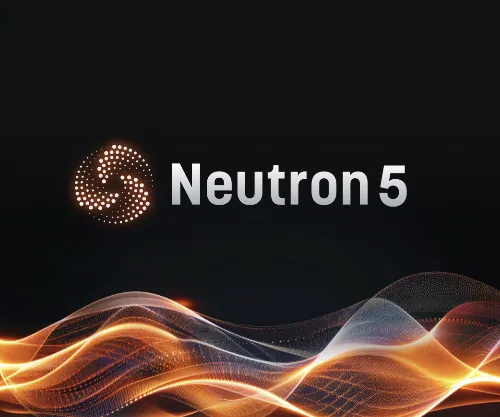

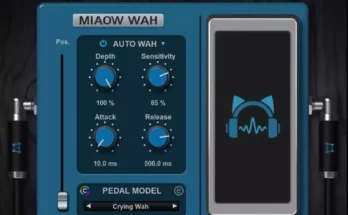

m1
ventura 13.5.2
LogicPro
I did all terminal instructions
but it says no license and stay in DEMO
Can confirm the result for the above setup.
I don’t get the error message when I try using the VST3 versions in Nuendo.
Ableton the same problem
Same as above. It doesn’t work. License required. Thank you very much.
Not Appple Silicon Native, Intel Only, Needs Rossetta
Can confirm
I thought i was the only one! WITH install problem 😂
Working solution for AU on: ARM / Apple Silicon / Native (non-Rosetta):
1. Install Neutron 4
2. Replace AU, VST3, AAX K’d
3. Codesign em all (1 line at a time) into Terminal:
sudo xattr -cr /Library/Audio/Plug-Ins/Components/iZNeutron4*
sudo xattr -r -d cоm.apple.quarantine /Library/Audio/Plug-Ins/Components/iZNeutron4*
sudo codesign –fоrce –deep –sign – /Library/Audio/Plug-Ins/Components/iZNeutron4*
After those commands, instal Xcode, if not already installed:
sudo xcode-select –install
Then paste these to Terminal (1 section at a time):
cd /Library/Audio/Plug-Ins/Components
sudo find . -name “iZNeutron4*.component” -execdir lipo -extract x86_64 {}/Contents/MacOS/PluginHooksAU -o {}/Contents/MacOS/PluginHooksAU.1 \;
sudo find . -name “iZNeutron4*.component” -execdir mv {}/Contents/MacOS/PluginHooksAU.1 {}/Contents/MacOS/PluginHooksAU \;
Reboot computer.
ENJOY!
credits to Puff Daddy
Hello Puff Daddy. I looked your answer about Neutron. Wow! Maybe you can help me for a similar problem. Here i download Nucleus and Berlin Inspire. I load those librairies in Kontakt, but I have no sounds. Thank you very much if you can help me.
What’s the password?
The password is mentioned in the last part of the article. Please check.