Smaart v8 is the industry leading, dual platform (Mac & Windows OS), FFT-Based, audio analysis software. Capable of performing unlimited simultaneous Spectrum, Transfer Function, Impulse Response, and SPL measurements – Smaart v8 is the most fully featured software-based audio analysis program offered by Rational Acoustics.
As a software tool, Smaart v8 is purpose built to scale up to fit the requirements of even the most complex systems and environments. The only practical limitation of Smaart is your own – be it expanding your hardware universe or improving your knowledge through practice and training.
Key Features
• Dual Platform (Mac & Windows operating systems)
• Single Channel Spectrum RTA & Spectrograph measurement
• Dual Channel Transfer Function (Magnitude, Coherence, Phase, Live IR) Measurement
• Impulse Response mode with a complete toolset of RT60, STI/STIPA, Clarity metrics and more
• SPL Measurement & Logging with Class 1 or Class 2 compliance*
• Unlimited simultaneous measurement of Real Time, Impulse Response, and SPL measurement data from multi-channel devices, or multiple multi-channel devices at a time.
• Tab Based interface with Multi-Window capability
• Intuitive Data handling system mirrors the computers file management system
• API for 3rd party applications or Smaart-to-Smaart remote control via the Client Window
• Integrated control for the Roland OctaCapture (+48v, Polarity, Gain & Gain Tracking)
• Signal Acquisition via Core Audio, ASIO, and WDM/WAVE audio drivers
• Sample rate support up to 96k
• Light & Dark interface skins and user definable skin colors via the Skin Manager
1. Optional: Install 10EaZyDriver (the one that corresponds to your platform)
Only required if you plan to use their products. https://www.10eazy.com/products
2. Install Smaart v8.5.2
Protection: QuickLicenseRT
IMPORTANT NOTES:
We have retired the previous release because some users were reporting problems.
And we asked our ‘Maese Quesero’, who made this ‘cheese’, about protection.
QuickLicense is not a complicated protection. It is based on a machine ID from which an activation code is calculated,
there is cryptography involved and it makes use of some not very efficient anti-tampering measures.
All the activation related data is stored in a ‘ticket’ file. In addition, it includes periodic activation checks.
QuickLicense disseminates and disperses this data into multiple files spread across the system drive,
thus trying to prevent, for example, the user from restoring a temporary trial license.
In a nutshell, our version always uses the same machine ID
(in fact, it is a bit more complicated than changing or setting a number in the programming code).
We have changed the machine ID utilized, generated new encrypted data and made a new release installer.
We have also performed tests on several machines. Smaart will works fine if installed on a ‘VIRGIN’ machine.
Virgin: Any pc that has not had any ‘sexual intercourse’ with Rational Acustics Smaart. (ni siquiera tocamientos)
If there was previously a single file with protection data on your computer, you will have problems,
from activation prompts to random periodic crashes.
It is possible to delete all files involved, but cleaning is not easy to automatize
because its name and even its location are variable.
If you have a virgin computer do not worry, just install our release;
Otherwise you may follow this guide AT YOUR OWN RISK:
Some files have +HS attributes, you must activate the option to list them in the file explorer.
Delete:
‘%USERPROFILE%\Documents\Smaart v8’ folder
· ‘%APPDATA%\Backup Tickets’ folder contents
· ‘%APPDATA%\Configuration’ folder contents
· ‘%APPDATA%\Help’ folder contents
· ‘%APPDATA%\Temp’ folder contents
· ‘%PUBLIC%\Ticket’ folder contents (before deleting it, open the ticket file with notepad and see what it looks like)
· ‘%PUBLIC%\Documents\rrn.dat’ file
· ‘%PUBLIC%\Favorites’ folder contents
· Search for suspicious +hs files in all subfolders of %PUBLIC% (open it with notepad, it looks very similar to the ticket?)
all subfolders means e.g. videos and music folders
· Search for a suspicious file in %LOCALAPPDATA% root




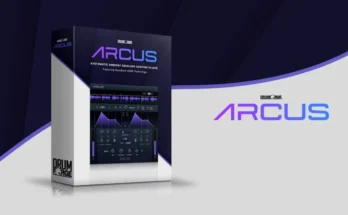
crashes after 10 minutes