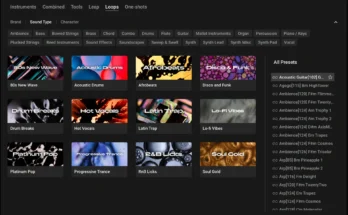Tame – There is a frequency range in the track that stands out too much, but the equalizer is not an option. The action of filters tames its level, remaining transparent and maintaining dynamics.
Control – In some tracks it may be necessary to get a fuller spectrum, not only by taming the peaks, but also by “upward” compression of the components.
Wakeup – Used on boring tracks where the dynamics are too compressed or the spectrum is flat. Also interesting for experiments. High peaks get higher, low valleys get lower.
Rotate– No EQ action, no spectrum changes, just phase rotation. The more filters are focused on a narrow range, the stronger their effect. So-called “dispersion” (makes “tac” sound like “twack”), in a different sense. Try it on strong picks, as a de-esser, on pop, etc.
Note: Only the Center and Range controls affect the “Rotate” mission.
Master – Like Tame, but the filter parameters have a strong frequency dependence, suitable for the mix.
NEW in version 2 – Dry-out. Without thresholds, dries out the tails from the sound in the selected frequency range. Too much reverb somewhere? It can become magic.
NEW in v.2– De-snap. No threshold, tames peaks in the selected frequency range. Are some frequencies too dynamic? Install and work.
NOTE: Some “Missions” use something similar to upstream compression. If you switch from one “Mission” to another, you can get a sharp increase in volume. Carefully manage your amplification system (headphones, speakers).
Threshold – Set the internal level threshold for filters. The actual value is linked to the Tilt control (see below).
Incline– Music contains more energy in the low frequency range, less energy in the high frequency range. Looks like a slope of 4.5 to 6 dB/octave. The action of filters is smoother if their thresholds are aligned with the overall spectrum. This is NOT a sloped equalizer. For example, if Threshold is set to 0 dB and Tilt is set to 6 dB/octave, a filter centered at 100 Hz (one octave from the reference frequency, 50 Hz) has a threshold of -6 dB.
Makeup – a simple make-up enhancement after the effect.
Switch Control / Snap – selection of the time constant for the effect. Snap is usually a bit slower, set to boost attack.
Center – setting the center frequency for the operating range.
Range– setting the width of the range of action. Outside this range, no effect is applied.
Action – scales the overall action of the effect, from dry to maximum sensitivity.
Mission – filter operation algorithm.
Display – its mode changes depending on the selected mission. The bars show the input levels, the small squares show the action of the filters. There are no units of measure, the action is more complex, useful only as a visual guide.
Control – In some tracks it may be necessary to get a fuller spectrum, not only by taming the peaks, but also by “upward” compression of the components.
Wakeup – Used on boring tracks where the dynamics are too compressed or the spectrum is flat. Also interesting for experiments. High peaks get higher, low valleys get lower.
Rotate– No EQ action, no spectrum changes, just phase rotation. The more filters are focused on a narrow range, the stronger their effect. So-called “dispersion” (makes “tac” sound like “twack”), in a different sense. Try it on strong picks, as a de-esser, on pop, etc.
Note: Only the Center and Range controls affect the “Rotate” mission.
Master – Like Tame, but the filter parameters have a strong frequency dependence, suitable for the mix.
NEW in version 2 – Dry-out. Without thresholds, dries out the tails from the sound in the selected frequency range. Too much reverb somewhere? It can become magic.
NEW in v.2– De-snap. No threshold, tames peaks in the selected frequency range. Are some frequencies too dynamic? Install and work.
NOTE: Some “Missions” use something similar to upstream compression. If you switch from one “Mission” to another, you can get a sharp increase in volume. Carefully manage your amplification system (headphones, speakers).
Threshold – Set the internal level threshold for filters. The actual value is linked to the Tilt control (see below).
Incline– Music contains more energy in the low frequency range, less energy in the high frequency range. Looks like a slope of 4.5 to 6 dB/octave. The action of filters is smoother if their thresholds are aligned with the overall spectrum. This is NOT a sloped equalizer. For example, if Threshold is set to 0 dB and Tilt is set to 6 dB/octave, a filter centered at 100 Hz (one octave from the reference frequency, 50 Hz) has a threshold of -6 dB.
Makeup – a simple make-up enhancement after the effect.
Switch Control / Snap – selection of the time constant for the effect. Snap is usually a bit slower, set to boost attack.
Center – setting the center frequency for the operating range.
Range– setting the width of the range of action. Outside this range, no effect is applied.
Action – scales the overall action of the effect, from dry to maximum sensitivity.
Mission – filter operation algorithm.
Display – its mode changes depending on the selected mission. The bars show the input levels, the small squares show the action of the filters. There are no units of measure, the action is more complex, useful only as a visual guide.
How to install?
Copy [folder] “SoundBrigade.vst3” to your VST3 directory.