Steinberg Nuendo 14 is the latest version of the professional digital audio workstation, released on March 19, 2025. It offers advanced spatial audio capabilities, supporting Dolby Atmos and MPEG-H Audio formats, allowing you to create rich soundscapes for film, television and games. An updated interface and improved editing tools, such as advanced dialog and text features, make Nuendo 14 a powerful tool for audio production professionals.
Features of Nuendo
- Dialogue Editing
- Auto-Align Post support
- Netflix’s TTAL dialogue script support
- Connection support to EdiCue
System requirements
- OS: Ventura, Sonoma, Sequoia
- CPU: Intel® Core™ i5 (late 2018 or later) or Apple silicon
- RAM: 8 GB
- HDD (core/full): 1 GB / 75 GB
- Rez: 1440 x 900
- GPU: Graphics card with Metal support
**Restart your PC before whining about the “License not found” message.

- Download Steinberg – Nuendo 14.0.20 (Intel/Apple ) [03/19/2025, Multi + Rus]
- Original Publisher: Steinberg
- Version: 14.0.20
- Format: Standalone
- Category: DAW
- Require: OS: Ventura, Sonoma, Sequoia
- License type: Full
- Download Size: 1.38 GB




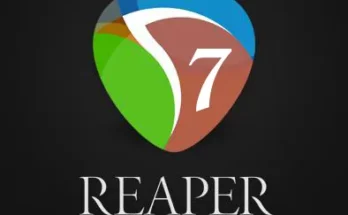
Doesn´t work, license error in Intel.
Must we still disable SIP for this to work?
dosent work on mac m4
Worked perfect on M2. Thank you