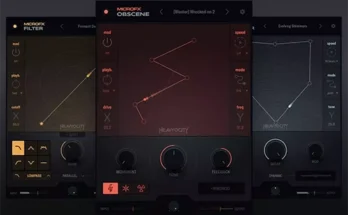Padshop Pro Exclusive Features: Drag-and-drop sample import for advanced sound design projects and custom presets. 3-band parametric EQ per layer for clarity and smoothness in the mix. Algorithmic reverb to enrich your sound with fullness and atmosphere. 50 new presets with atmospheric pads and evolving sounds.
Samples: With Padshop Pro, sound designers and creatives can use their own samples and recordings to fuel Padshop’s granular synthesis engine. Record new sounds in Cubase and drag and drop the file directly into Padshop Pro to create custom sound settings. Own samples can also be imported from MediaBay or through the convenient browser in Padshop Pro. WAV and AIF formats up to ten minutes long are supported.
Effects Expert: With two additional effects, Padshop Pro has everything you need to create your own impressive granular synthetic presets. The Pro version comes with a 3-band parametric EQ for every level. With a frequency range of 20Hz to 20,000Hz, the EQ allows you to increase the clarity and smoothness of your custom presets and gives you the ability to edit sounds right from the first step.
———————————
1. Install Microsoft Visual C++ 2015-2022 Redistributable (x64 )
Use Google to download the latest version from Microsoft.
2. Install TEAM.R2R.Root.Certificate-R2R and TEAM.R2R.Steinberg.Silk.Emulator by running R2R Steinberg Activator.exe
Clear VR Crack
—————————————————- ——————————————————- —
If you have installed Activation Manager Unlocker from VR, you need to uninstall them manually.
=> This does not work on all computers and DAWs.
=> Changes the system configuration.
=> It copies the override of wintrust.dll (Windows System Security Module) into a rogue one.
If you load external plugins using this DLL, the behavior will be unexpected.
Cubase 12 requires Windows 10 21H2 or Windows 21H2. VR uses wintrust.dll from old Win10.
Delete files and folders:
C:\Program Files\Steinberg\Activation Manager\SteinbergActivationMonager.exe (has the attribute Hidden and System!)
C:\Program Files\Steinberg\HALion Sonic SE\HALion Sonic SE.exe.local\
C:\ Program Files\Steinberg\Dorico4\Dorico4.exe.local\
C:\Program Files\Cubase 12\Cubase12.exe.local\
C:\Program Files\REAPER (x64)\reaper.exe.local\
C:\Program Files \Avid\Pro Tools\ProTools.exe.local\
Delete RegValue(s):
“HKEY_LOCAL_MACHINE\SOFTWARE\Microsoft\Windows NT\CurrentVersion\Image File Execution Options” “DevOverrideEnable”
“HKEY_CURRENT_USER\Software\Microsoft\Windows\Windows Error Reporting\ExcludedApplications” “SteinbergActivationMonager.exe”
Return RegValue(s):
“HKEY_LOCAL_MACHINE\SYSTEM\CurrentControlSet\Services\WerSvc” “Start”
VR Changes this value to 4. Default value is 3.
Uninstall Steinberg Activation Manager.
If you need it, reinstall it.
Restart your computer because you have indeed changed the system settings.
________________________________________________________________________
Clear TC-Team Crack
————————————— —– —————————————————— —–
Uninstall Steinberg Activation Manager (SAM).
If you still need SAM to be compatible with the official version, install it again.
There is no such questionable behavior as in VR
_________________________________________________________________________
Installation:
———————————
1. Uninstall previous versions.
2. Run the setup file Padshop2.msi
3. If you have Steinberg Library Manager (SLM) installed,
=> Run SLM.
=> Drag the included “Content” folder to the SLM GUI.
=> Install all. Ready!
If you do not have SLM, please install manually.
=> Copy the “Content” folder to “%PROGRAMDATA%\Steinberg\”.