SwarPlug is a VST, Audio Units and AAX plugin that will work on most DAWs. It includes an ever-growing number of instruments (currently over 80), each with a large number of MIDI loops that you can listen to and simply drag and drop onto your tracks to instantly achieve something really sounding.
Key features:
– Over 80 perfectly sampled Indian instruments
– Customizable playing area mapping with parameter-specific settings
– Multi-mic fader (for ML instruments)
– MPE support
– Cross-Legato mode for smooth pitch bending with cross-fading
– Scales customization with semitone adjustment
– Modulation panel with a wide range of modulation options
– Time Stretch
– Buses and Effects
and much more..
Installation
Windows
1. Run the “sp4lib.exe” installer.
2. Replace with patched (dll, vst3, aax) files from the Patched folder
==========================
Installing the Sample Pack
====================== =====
1. Just install all the packages in turn from the Sample Packs folder
NOTE. If the instrument does not play sound after installing or updating the
Sample Packs, find and delete the “.System” folder and the “SwarPlug.settings” file in
the users AppData folder (if I’m not mistaken) and delete it.
1. Run the “sp4lib.exe” installer.
2. Replace with patched (dll, vst3, aax) files from the Patched folder
==========================
Installing the Sample Pack
====================== =====
1. Just install all the packages in turn from the Sample Packs folder
NOTE. If the instrument does not play sound after installing or updating the
Sample Packs, find and delete the “.System” folder and the “SwarPlug.settings” file in
the users AppData folder (if I’m not mistaken) and delete it.


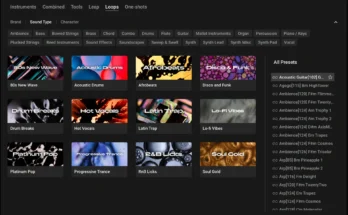


asking for activation
asking to activate. did all things in the text file. there’s no such file like “SwarPlug.settings” in users/ appdata folder. please quickly fix this problem.
ok. here we go. Finally I fixed it. the discription is not so good. at first i only replaced dll file and they asking to activate. what you should do is,
before installation,
1. disable your internet connection
2. install sp4lib.exe
3. install all the sample packs
4. Replace all .dll, Vst3 and .aax files
locations
swarplug.dll – C:\Program Files\Steinberg\VSTPlugins
.vst3 – C:\Program Files\Common Files\VST3
.aax – C:\Program Files\Common Files\Avid\Audio\Plug-Ins\SwarPlug.aaxplugin\Contents\x64
however i did not open the dashboard before or after replacing vst’s. Now its working fine. No need of activation.
@Admin (Post author) please clearly explain what if I update through dashboard. and if something happens, how to fix it.
Thanks man! You are god sent.
what should i replace with “4. Replace all .dll, Vst3 and .aax files“
Did everything. Didn’t work for me. No sound.
Thanks bro, you a life saver
Is there for MAC OS
yes